Maintaining Fixed Position With Velocity Controller
I've implemented a velocity controller for UR5. The issue I'm having is that I can't keep the robot at a fixed posture. Sending zero velocity makes the robot to be pulled downward by the gravity. Even for simple example as shown below, once I start the simulation, the arm falls down. My question is is it possible to maintain a fixed position with velocity controller?
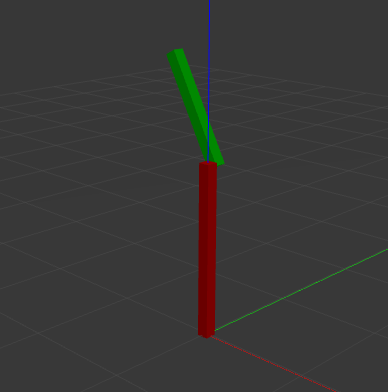
urdf folder robot.xacro, robot.gazebo, materials.xacro
robot.xacro<robot <a="" href="http://xmlns:xacro="http://www.ros.org/wiki/xacro">xmlns:xacro="http://www.ros.org/wiki/..." name="rrbot">
<xacro:property name="width" value="0.1">
<xacro:property name="height1" value="1.5">
<xacro:property name="height2" value="1">
<xacro:property name="axle_offset" value="0.05">
<xacro:property name="damp" value="0.7"></xacro:property></xacro:property></xacro:property></xacro:property></xacro:property></robot>
<xacro:macro name="default_inertial" params="z_value i_value mass">
<inertial>
<origin xyz="0 0 ${z_value}" rpy="0 0 0"/>
<mass value="${mass}"/>
<inertia ixx="${i_value}" ixy="0.0" ixz="0.0"
iyy="${i_value}" iyz="0.0"
izz="${i_value}"/>
</inertial>
</xacro:macro>
<xacro:include filename="$(find position_cont)/urdf/materials.xacro"/>
<xacro:include filename="$(find position_cont)/urdf/robot.gazebo"/>
<link name="world"/>
<joint name="fixed" type="fixed">
<parent link="world"/>
<child link="base_link"/>
</joint>
<!-- Base Link -->
<link name="base_link">
<visual>
<origin xyz="0 0 ${height1/2}" rpy="0 0 0"/>
<geometry>
<box size="${width} ${width} ${height1}"/>
</geometry>
<material name="red"/>
</visual>
<collision>
<origin xyz="0 0 ${height1/2}" rpy="0 0 0"/>
<geometry>
<box size="${width} ${width} ${height1}"/>
</geometry>
</collision>
<xacro:default_inertial z_value="${height1/2}" i_value="1.0" mass="1" />
</link>
<!-- Middle Link -->
<link name="mid_link">
<visual>
<origin xyz="0 0 ${height2/2}" rpy="0 0 0"/>
<geometry>
<box size="${width} ${width} ${height2}"/>
</geometry>
<material name="green"/>
</visual>
<collision>
<origin xyz="0 0 ${height2/2}" rpy="0 0 0"/>
<geometry>
<box size="${width} ${width} ${height2}"/>
</geometry>
</collision>
<xacro:default_inertial z_value="${height2/2}" i_value="1.0" mass="1" />
</link>
<!-- Joint Between Base Link and Middle Link -->
<joint name="joint1" type="revolute">
<parent link="base_link"/>
<child link="mid_link"/>
<origin xyz="0 ${width} ${height1-axle_offset}" rpy="0 0 0"/>
<axis xyz="0 1 0"/>
<dynamics damping="${damp}"/>
<limit effort="100.0" velocity="0.5" lower="-3.14" upper="3.14"/>
</joint>
<transmission name="transmission1">
<type>transmission_interface/SimpleTransmission</type>
<joint name="joint1">
<hardwareInterface>hardware_interface/EffortJointInterface</hardwareInterface>
</joint>
<actuator name="motor1">
<hardwareInterface>EffortJointInterface</hardwareInterface>
<mechanicalReduction>1</mechanicalReduction>
</actuator>
</transmission>
</robot>
robot.gazebo
<?xml version="1.0"?>
<robot>
<!-- Base Link -->
<gazebo reference="base_link">
<material>Gazebo/Red</material>
</gazebo>
<!-- Middle Link -->
<gazebo reference="mid_link">
<mu1>0.2</mu1>
<mu2>0.2< ...


