Please help!! Position_controllers/JointPositionController is missing from the moveit setup assistant.
Description
After updating to ubuntu 20.04, I tried to create a new config file using moveit setup assistant. However, position_controllers/JointTrajectoryController was identified in the ROS Control pane selector, but position_controllers/JointPositionController was missing.
My environment
ROS Distro: [noetic]
OS Version: Ubuntu 20.04
Steps to reproduce :
https://ros-planning.github.io/moveit...
I followed the link above to proceed with the movement setup assistant tutorial.
Expected behaviour :
Select Position_controllers/Joint Position Controller from the ROS Control pane selector.
Actual behaviour :
Position_controllers/JointPositionController does not exist in the option.
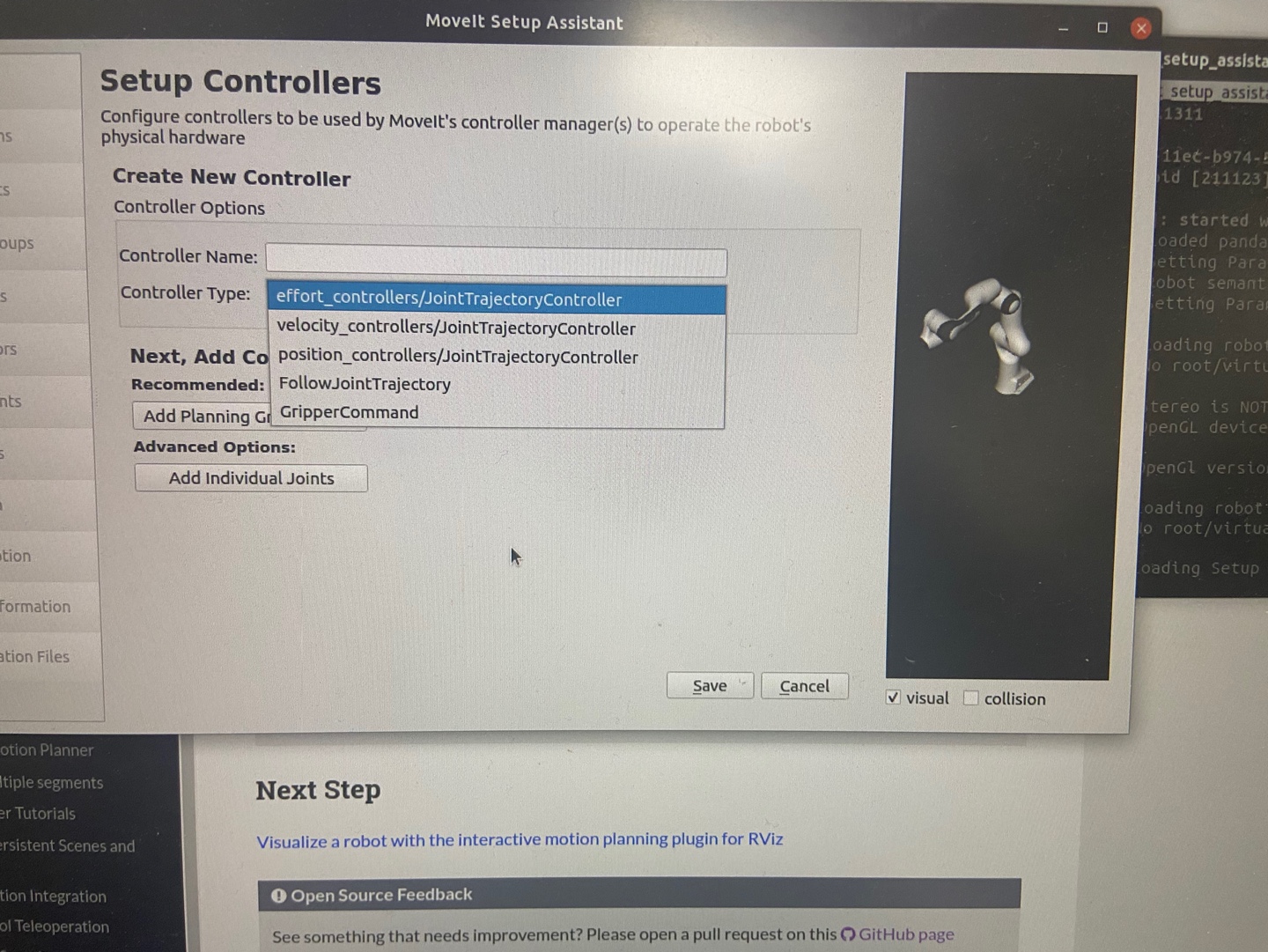



Cross-posted to ros-planning/moveit#3033andros-planning/moveit_tutorials#698.
Please do not cross-post like this.