how to draw a circle with Rviz?
I would like to draw a circle with Rviz based on the persons' location using python to represent the person.
I have (x,y) for every person on the map after converting 3D to 2D on the map, as you see in Figure.
# encoding: utf-8
#https://www.elephantrobotics.com/docs/myCobot-en/6-kit/2-preparation/3-build_cube.html
import rospy
import time
# from visualization_msgs.msg import
from visualization_msgs.msg import Marker
from visualization_msgs.msg import MarkerArray
class Send_marker(object):
def __init__(self):
# Inherit object class objects
super(Send_marker, self).__init__()
# Initialize a node. If the node is not created, the information cannot be published
rospy.init_node("send_marker", anonymous=True)
# Create a publisher to publish marker
self.pub = rospy.Publisher("/test_marker", Marker, queue_size=1)
# Create a block model that marker uses to create
self.marker = Marker()
# Configure its ownership relationship, and its coordinates are relative to / joint1.
# /Joint1 represents the bottom of the manipulator in the model.
self.marker.header.frame_id = "/odom"
# Set marker's name
self.marker.ns = "test_marker"
# Set the type of marker to be square
self.marker.type = self.marker.CYLINDER
# Set marker's action to add (marker without this name will add one)
self.marker.action = self.marker.ADD
# Set the actual size of marker, in m
self.marker.scale.x = 0.04
self.marker.scale.y = 0.04
self.marker.scale.z = 0.04
# Set marker's color, 1.0 for 255 (this represents a ratio conversion)
self.marker.color.a = 10.0
self.marker.color.g = 10.0
self.marker.color.r = 10.0
# Initialize marker's position and its four-dimensional attitude
self.marker.pose.position.x = 0
self.marker.pose.position.y = 0
self.marker.pose.position.z = 0.03
self.marker.pose.orientation.x = 0
self.marker.pose.orientation.y = 0
self.marker.pose.orientation.z = 0
self.marker.pose.orientation.w = 1.0
# Modify coordinates and publish marker
def pub_marker(self, x, y, z=0.03):
# Set marker's timestamp
self.marker.header.stamp = rospy.Time.now()
# Set marker's spatial coordinates
self.marker.pose.position.x = x
self.marker.pose.position.y = y
self.marker.pose.position.z = z
# Release marker
self.pub.publish(self.marker)
# Let marker happen y
def run(self):
time.sleep(1)
self.pub_marker(0.1, -0.1)
time.sleep(1)
self.pub_marker(0.15, 0)
time.sleep(1)
self.pub_marker(0.15, -0.1)
time.sleep(1)
self.pub_marker(0.2, -0.1)
time.sleep(1)
self.pub_marker(0.15, -0.05)
time.sleep(1)
if __name__ == '__main__':
marker = Send_marker()
marker.run()
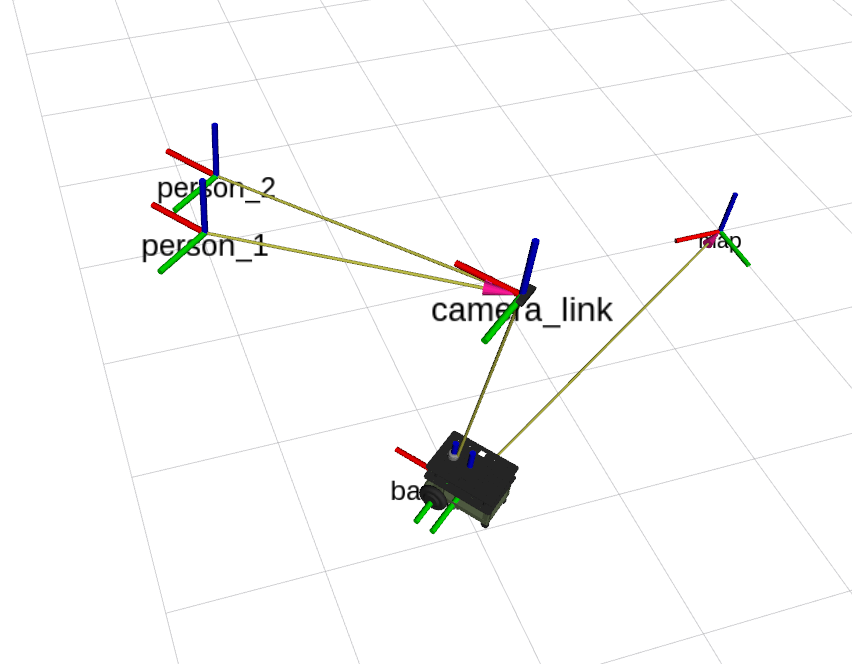




Quick comment: look at markers. See Markers: Sending Basic Shapes (C++) for an example (in C++, but it's just messages, so translates to Python easily).
Thanks, I can't find a method for a circle. I will put the full code as an update to my question. I found some explain here, but I can't solve it as an open circle.
It's not a method to "draw a circle". It's a way to place arbitrary 3D / 2D shapes in the 3D rendering offered by RViz.
A circle can be approximated by a flattened cylinder, as you already found. Alternatively, a line-strip (but that would show discretisation probably).
Edit: it seems there are quite a few older Q&As which discuss similar topics. See #q326136 and #q64801 for instance, which seem to suggest the same approaches (line-strip or flat cylinder).
in c