How to visualize point cloud data of velodyne-16 with ros2?
The environment:ros2-foxy
I'm a newer to ros2 .I want to visualize point cloud data of velodyne-16 with the help of ros2 and rviz2.I have installed the driver follow https://github.com/ros-drivers/velodyne/tree/ros2.Set the following:
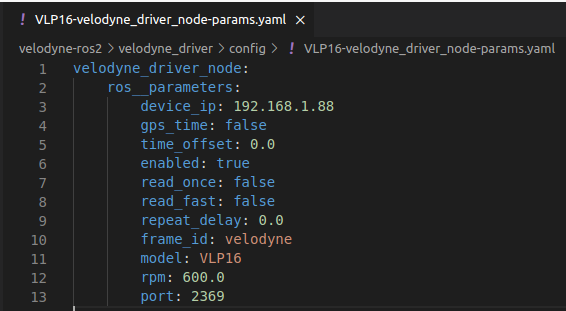

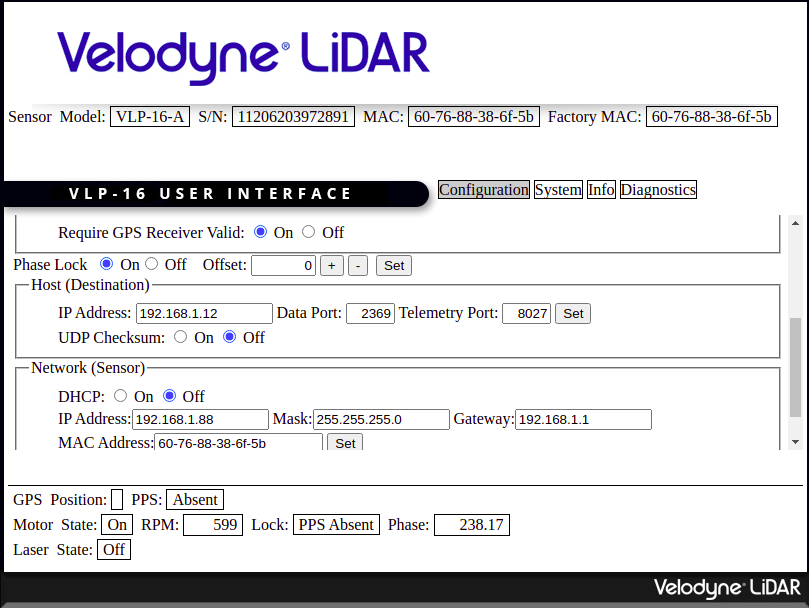
When I run the command,ros2 launch velodyne velodyne-all-nodes-VLP16-launch.py,and get:
[velodyne_driver_node-1] [WARN] [1627545389.611428642] [velodyne_driver_node]: Velodyne poll() timeout
[velodyne_driver_node-1] [WARN] [1627545390.613130216] [velodyne_driver_node]: Velodyne poll() timeout
[velodyne_driver_node-1] [WARN] [1627545391.614572476] [velodyne_driver_node]: Velodyne poll() timeout
[velodyne_driver_node-1] [WARN] [1627545392.616064299] [velodyne_driver_node]: Velodyne poll() timeout
when I run the command ros2 topic echo /velodyne_points,and get empty.
The topic failed to read data. This problem has been bothering me for a long time. I beg you to help me.

