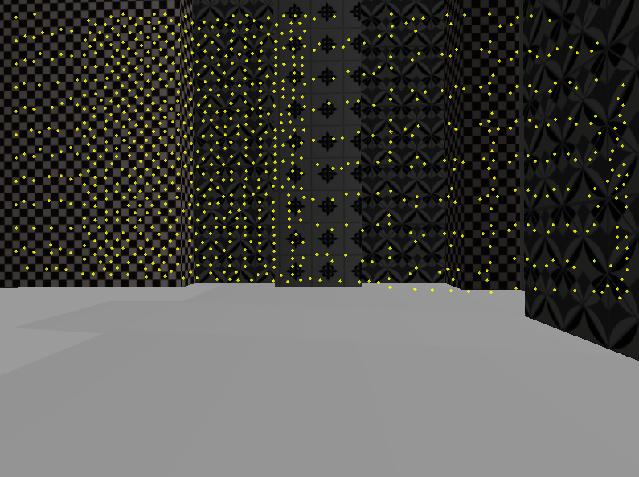Problem with stereo odometry using rtabmap_ros
Hi, I am new to rtabmap_ros and visual odometry. I have ros melodic. I tried to repeat the example from the guide and the solution, but in my case the robot is very shaky when moving, which makes the picture shake as well.
In my case the robot drives down a closed corridor and when the odometry is plotted the trajectory goes down very sharply, as if the robot is going down a slope. I can't add a picture directly, so I'll leave it at the link image. How can this be fixed?
Also, when I run the same script and .bag file repeatedly, the odometry trajectory is different, is it possible to achieve repeatability? For the example I connected the first point and the end point of the odometry, the first run - image, the second run - image
My compressed file.bag
My launch file:
<launch>
<param name="use_sim_time" type="bool" value="True"/>
<group ns="/tigra/front" >
<node pkg="nodelet" type="nodelet" name="stereo_nodelet" args="manager"/>
<node pkg="stereo_image_proc" type="stereo_image_proc" name="stereo_image_proc">
<remap from="left/image_raw" to="left/image_raw"/>
<remap from="left/camera_info" to="left/camera_info"/>
<remap from="right/image_raw" to="right/image_raw"/>
<remap from="right/camera_info" to="right/camera_info"/>
<param name="disparity_range" value="128"/>
</node>
</group>
<include file="$(find rtabmap_ros)/launch/rtabmap.launch">
<arg name="frame_id" value="base_footprint"/>
<arg name="stereo" value="true"/>
<arg name="approx_sync" value="true"/>
<arg name="left_image_topic" value="/tigra/front/left/image_rect_color" />
<arg name="right_image_topic" value="/tigra/front/right/image_rect" />
<arg name="left_camera_info_topic" value="/tigra/front/left/camera_info" />
<arg name="right_camera_info_topic" value="/tigra/front/right/camera_info" />
<arg name="rtabmap_args" value="--delete_db_on_start --Vis/EstimationType 1 --Vis/MaxDepth 0 --GFTT/QualityLevel 0.00001 --Stereo/MinDisparity 0 --Stereo/MaxDisparity 64 --Vis/RoiRatios '0 0 0 .2' --Kp/RoiRatios '0 0 0 .2' --Odom/GuessMotion true --Vis/MinInliers 10 --Vis/BundleAdjustment 1 --OdomF2M/BundleAdjustment 1 --Vis/CorNNDR 0.6 --Vis/CorGuessWinSize 20 --Vis/PnPFlags 0"/>
<arg name="rtabmapviz" value="true"/>
<arg name="rviz" value="false"/>
</include>
</launch>