is there a way to zoom or maximize the images in rviz?
In rviz when you add an Image, a pane to the left appears and it shows the images a topic is publishing. For example in the bottom left you can see the pane
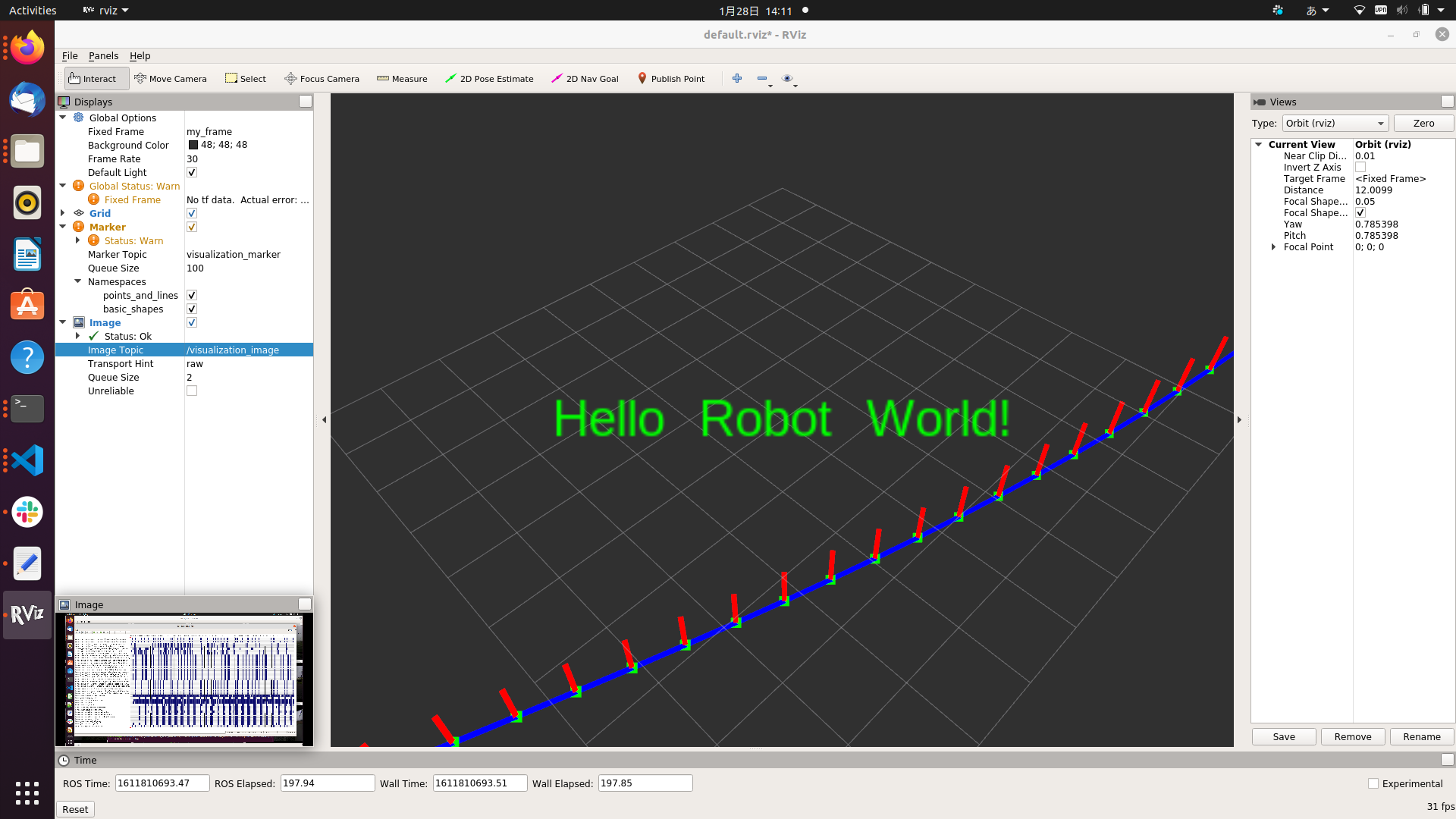
Is there a way to:
- Maximize the image pane?
- Zoom the image
- Have some interactivity with the pane?

