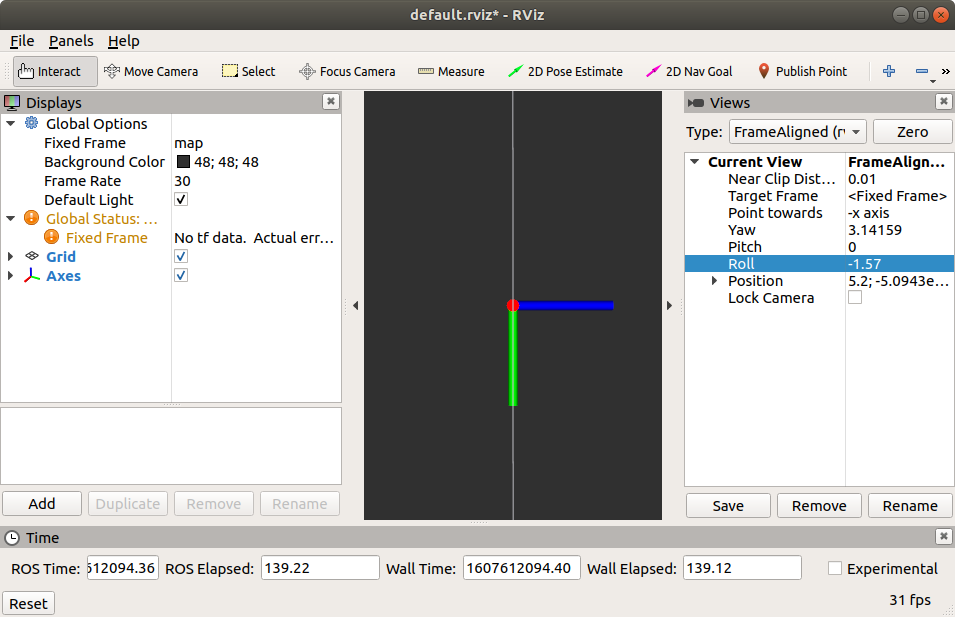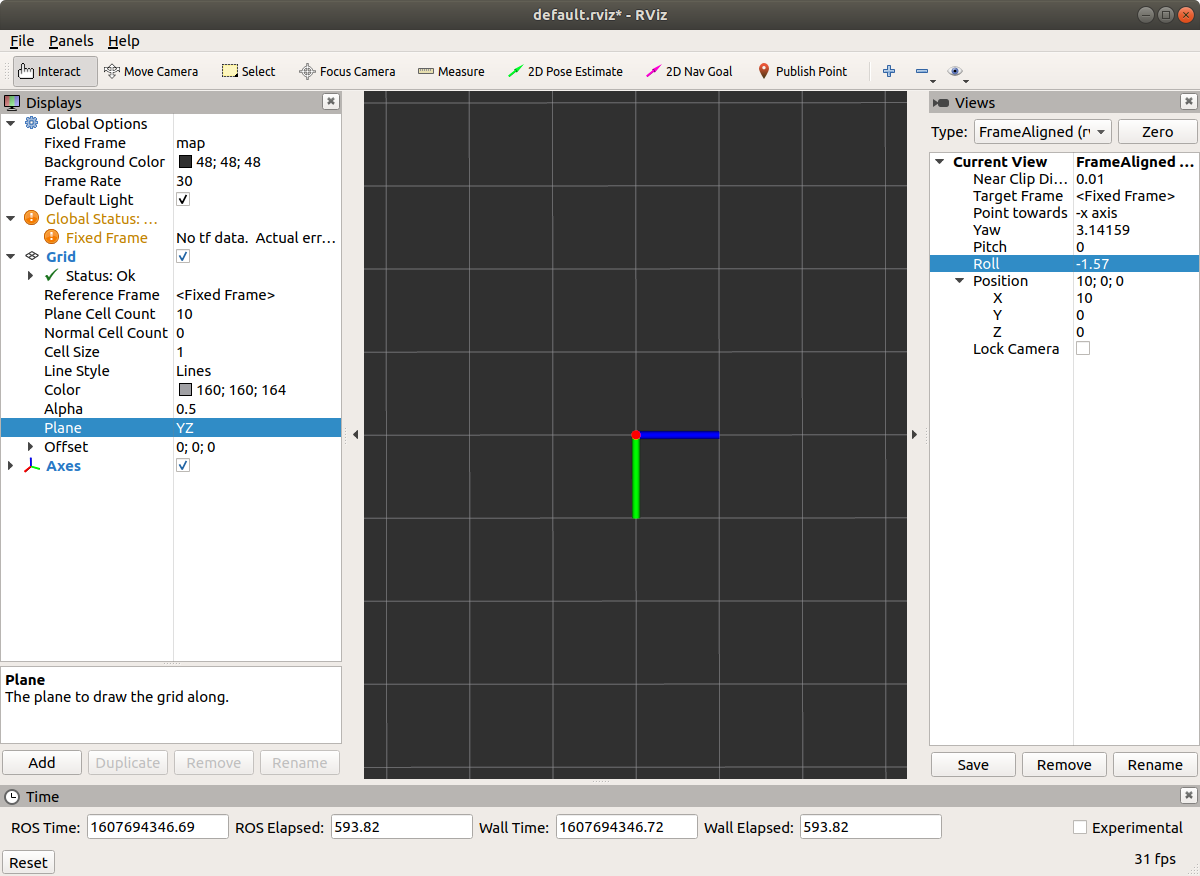rviz, reorientate world frame
Hi, dear colleagues!
Didn't find answer/solution. So, the question: is it possible to set orientation of world frame other than default. Specifically, for me it would be good if Z-axis is "horizontal"...
Maybe some change in source code? Someone did this?
Thanks for your advice.
Maxim.