Rviz starts in blank screen mode
I am using Ubuntu 16.04 on a MSI Laptop with Nvidia GTX 1080 and CUDA 10 drivers installed. I have ROS Kinetic installed. When I open Rviz using
rosrun rviz rviz
I see a blank screen with no side windows or no options.
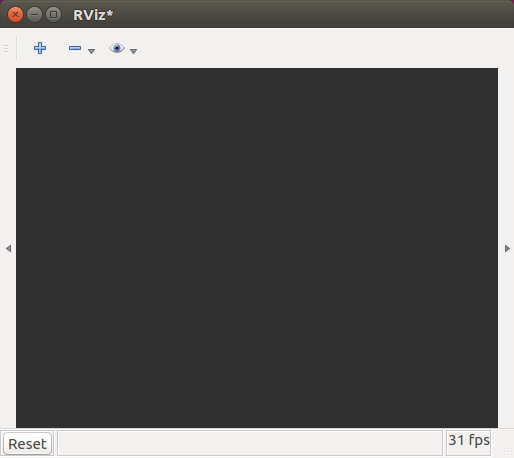
Also when I check panel dropdown menu, I can only see option for Add panel and delete panel; and under Add panel there is no option of adding any topics from the very few limited list of common topics.
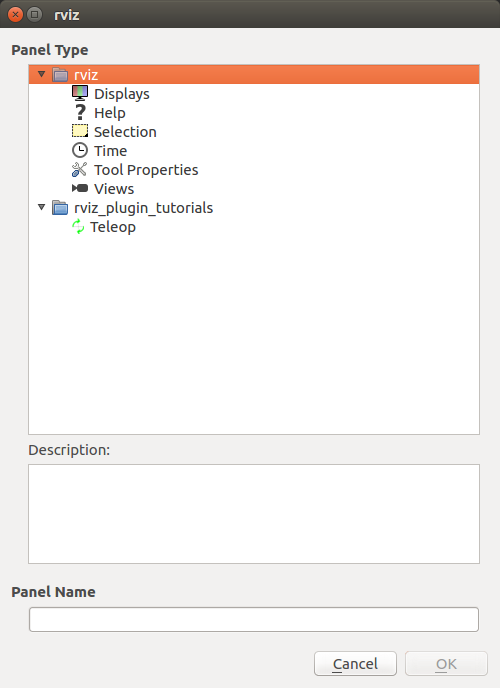
This is the console output I see when I open Rviz:
[ INFO] [1600737259.446229320]: rviz version 1.12.17
[ INFO] [1600737259.446265291]: compiled against Qt version 5.5.1
[ INFO] [1600737259.446285560]: compiled against OGRE version 1.9.0 (Ghadamon)
[ INFO] [1600737259.862775970]: Stereo is NOT SUPPORTED
[ INFO] [1600737259.862874296]: OpenGl version: 4.6 (GLSL 4.6).
I have performed a full installation of the ROS Kinetic. Let me know how to fix this issue.


I believe this is one of the very few cases where posting a screenshot illustrating the problem would be justified.
You should be able to attach that to your question, as I've given you sufficient karma.
Thank you for giving necessary karma points and now it's added.
Though there is an arrow for left and right side option, but I am unable to open the side panels with other options. And only available tab are File, Panel and About on the top of the screen.
When you start RViz like that, it should look for a default configuration file. On my system it's
/opt/ros/melodic/share/rviz/default.rviz. Do you have that file?Yes, I have
default.rvizfile at default path.I even tried to open Rviz with some of my old project rviz, which would run well on other laptop, but here it shows me the same screen.
Assuming the contents of those files isn't corrupted or changed, I'm not sure what would cause the panels and displays not to show up. I'm a little confused by your statement, "under Add panel there is no option of adding any topics from the very few limited list of common topics." Do you have the option to add the "Displays" panel?
Panels > Add New Panel > rviz/DisplaysYes, I have panels and can add display. I have added the screenshot of the panel window in the question. This seems different. I don't have other options in the panel window.