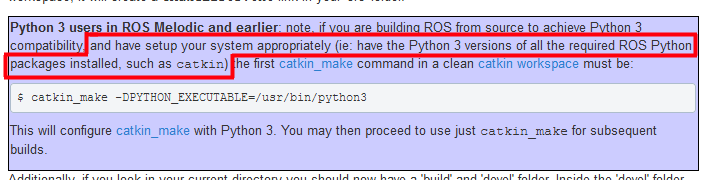catkin cmake error with ros
Hello, everyone. I am following the tutorial here to create a workspace with catkin using python3: http://wiki.ros.org/ROS/Tutorials/Ins...
When I invoke
catkin_make -DPYTHON_EXECUTABLE=/usr/bin/python3
I get this output..
Base path: /home/ros/catkin_ws
Source space: /home/ros/catkin_ws/src
Build space: /home/ros/catkin_ws/build
Devel space: /home/ros/catkin_ws/devel
Install space: /home/ros/catkin_ws/install
####
#### Running command: "cmake /home/ros/catkin_ws/src -DPYTHON_EXECUTABLE=/usr/bin/python3 -DCATKIN_DEVEL_PREFIX=/home/ros/catkin_ws/devel -DCMAKE_INSTALL_PREFIX=/home/ros/catkin_ws/install -G Unix Makefiles" in "/home/ros/catkin_ws/build"
####
-- Using CATKIN_DEVEL_PREFIX: /home/ros/catkin_ws/devel
-- Using CMAKE_PREFIX_PATH: /opt/ros/melodic
-- This workspace overlays: /opt/ros/melodic
-- Found PythonInterp: /usr/bin/python3 (found suitable version "3.6.9", minimum required is "2")
-- Using PYTHON_EXECUTABLE: /usr/bin/python3
-- Using Debian Python package layout
-- Using empy: /usr/bin/empy
-- Using CATKIN_ENABLE_TESTING: ON
-- Call enable_testing()
-- Using CATKIN_TEST_RESULTS_DIR: /home/ros/catkin_ws/build/test_results
-- Found gtest sources under '/usr/src/googletest': gtests will be built
-- Found gmock sources under '/usr/src/googletest': gmock will be built
-- Found PythonInterp: /usr/bin/python3 (found version "3.6.9")
-- Using Python nosetests: /usr/bin/nosetests
ImportError: "from catkin_pkg.package import parse_package" failed: No module named 'catkin_pkg'
Make sure that you have installed "catkin_pkg", it is up to date and on the PYTHONPATH.
CMake Error at /opt/ros/melodic/share/catkin/cmake/safe_execute_process.cmake:11 (message):
execute_process(/usr/bin/python3
"/opt/ros/melodic/share/catkin/cmake/parse_package_xml.py"
"/opt/ros/melodic/share/catkin/cmake/../package.xml"
"/home/ros/catkin_ws/build/catkin/catkin_generated/version/package.cmake")
returned error code 1
Call Stack (most recent call first):
/opt/ros/melodic/share/catkin/cmake/catkin_package_xml.cmake:74 (safe_execute_process)
/opt/ros/melodic/share/catkin/cmake/all.cmake:168 (_catkin_package_xml)
/opt/ros/melodic/share/catkin/cmake/catkinConfig.cmake:20 (include)
CMakeLists.txt:56 (find_package)
-- Configuring incomplete, errors occurred!
See also "/home/ros/catkin_ws/build/CMakeFiles/CMakeOutput.log".
See also "/home/ros/catkin_ws/build/CMakeFiles/CMakeError.log".
Invoking "cmake" failed
I tried anything to find a way to fix it.. and last time, I re-installed Ubuntu OS. But it's still occurred. I'm a new to ROS. Thank you for any help!