Why does RQT Graph have limited insight into Turtlebot3?
Context
The Turtlebot3 platform is commonly referenced in ROS as an example robotics application. I was excited to learn about how this project was structured internally, and so I have downloaded it (only for ROS 1, not 2) and decided to run the turtlebot3_fake_node 3D visualization tool RViz as mentioned in this guide.
Problem
Once I got launched the simulator nodes, as well as the teleop-key input processes, I launched rqt_graph in order to check out how the project is structured in terms of ROS nodes, topics, and subscriptions. However, I discovered that there were only a few nodes and topics visible (where are the sensor topics, etc?). The entire robot behavior is encapsulated within the fake node.
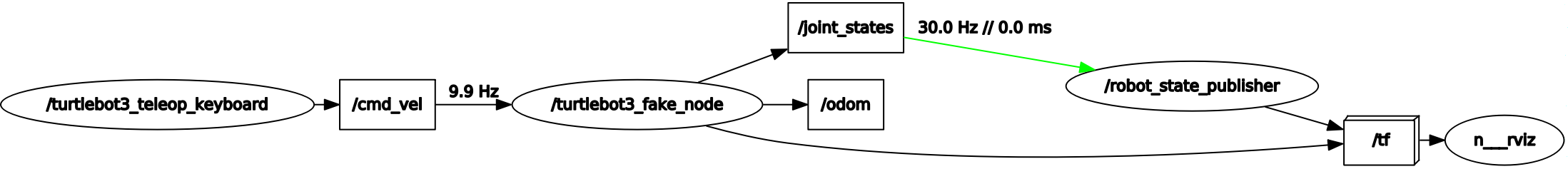
Is there another way to get introspection on how turtlebot3 works internally without an extensive review of the source code? I unfortunately do not have access to the real robot either.
Cheers



The fake node only publishes to those topics. If you don't start anything else, what topics would expect?
@gvdhoorn I was under the impression that nodes within ROS typically represented small execution units. So I was expecting to see a node representing a sensor publishing readings to a sensor topic, which would then be consumed by a node that processed information on this topic (e.g. publishes messages to a ¨motor¨ node or something). Then there would be nodes for controlling motors and things like that.
I'm not entirely sure how the implementation of one specific node -- which is intended to provide a very simple and minimal surrogate of a base robot stack -- would contradict your initial assumption.
Whether or not there are multiple nodes would seem to come down to the design decisions made by the author/developer.
If you're interested in seeing the structure of the entire control system, you'd have to start it all up.
and pedantically the answer would be: it doesn't, it's actually correctly visualising everything there is.
But that is not actually your question I believe.
Just came across #q268671, which actually discusses the same question (but phrased differently).