How to use/link meson build Gstreamer in ROS Package?
E.g To use Gstreamer, I meson built new version with following commands.
meson --prefix=/media/jai/Entertainment/Software/gstreamer/gst-build-installed --reconfigure build/
ninja -C build/
meson install -C build/
Now I have this directory
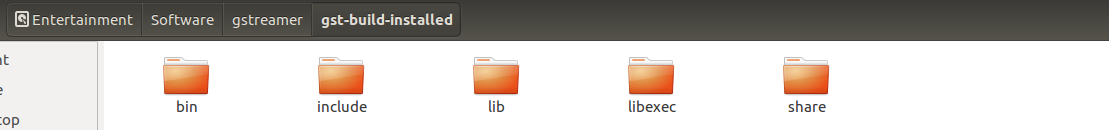
And it has pkg-configs also
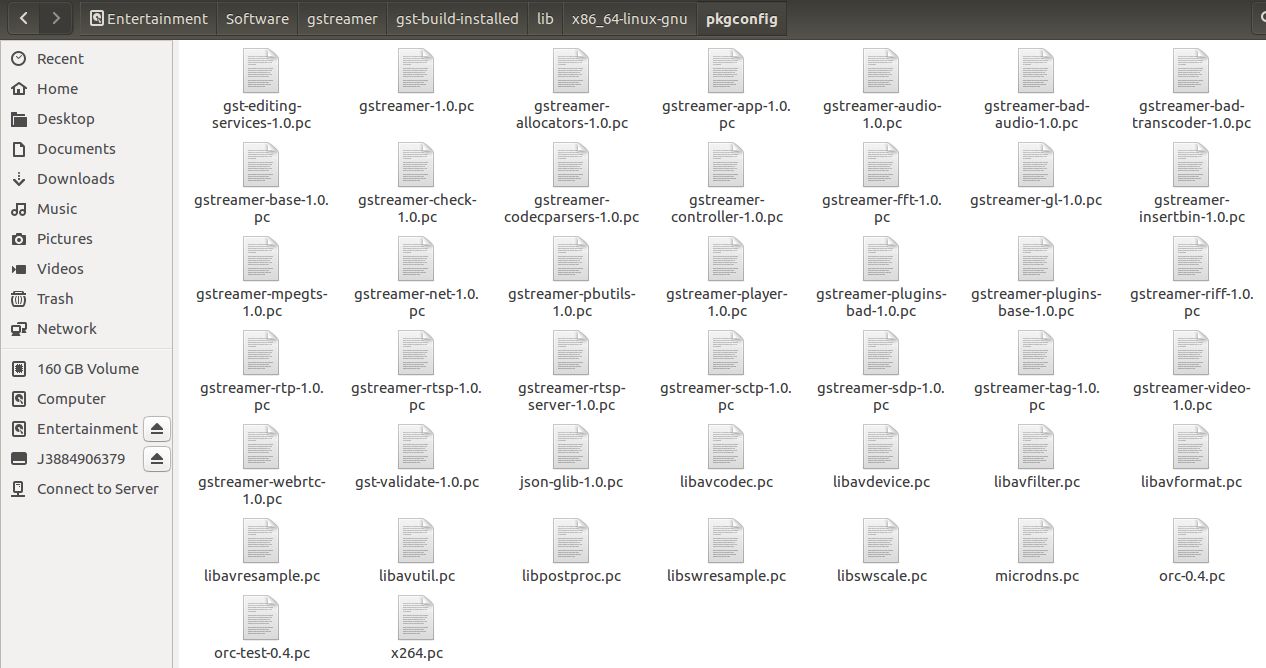
What changes I have to make in Cmakelist.txt & package.xml to link this Gstreamer?


You can take a look here.
@Choco93, Thanks
I have tried below changes. But no luck till now.
Cmakelist.txt
package.xml
After all above modification, package is still using stock gstreamer instead of new one. I doubt it might be able to access include files but not LIBS.