Depth Image after rectified has noise
Hi, I'm running ROS Melodic on Ubuntu 18.04 and using a Kinect DK.
When I run the Azure Kinect DK ROS's launch file here:
https://github.com/microsoft/Azure_Ki...
The depth image point cloud after rectification looks very weird, like there is a lot of random points of noise near the source image. I have attached an image of what it looks like. I figure that image_proc/rectify nodelet may be causing some performance issues, but I'm not sure how to tackle this problem. Would appreciate any help. I have attached some images of what happens.
As I have less than 5 points, I have uploaded the pictures on to a google drive. As you can see, the rectified image has a lot of noise that affects my calculations. Thanks in advance for any help!
Before recitification, the photo seems perfectly normal.
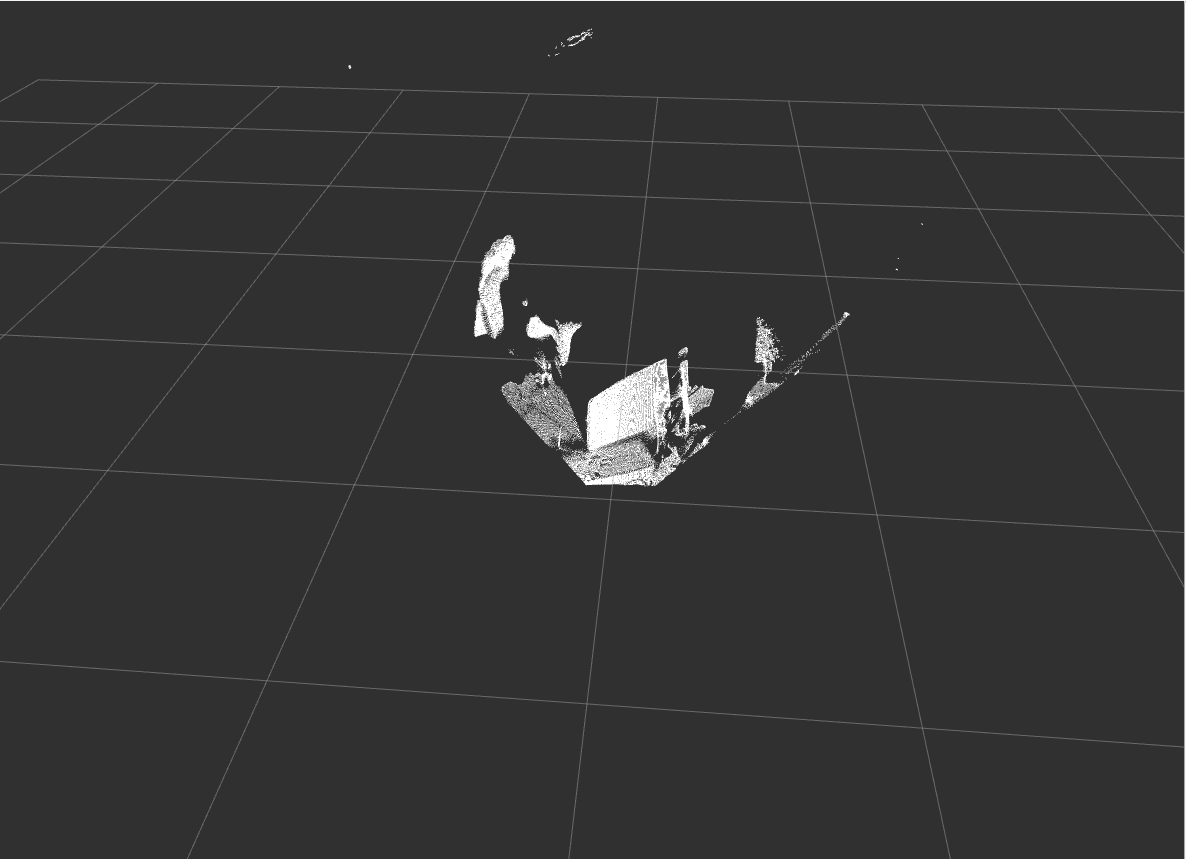 As you can see, the picture below is heavily scattered with random noise.
As you can see, the picture below is heavily scattered with random noise.
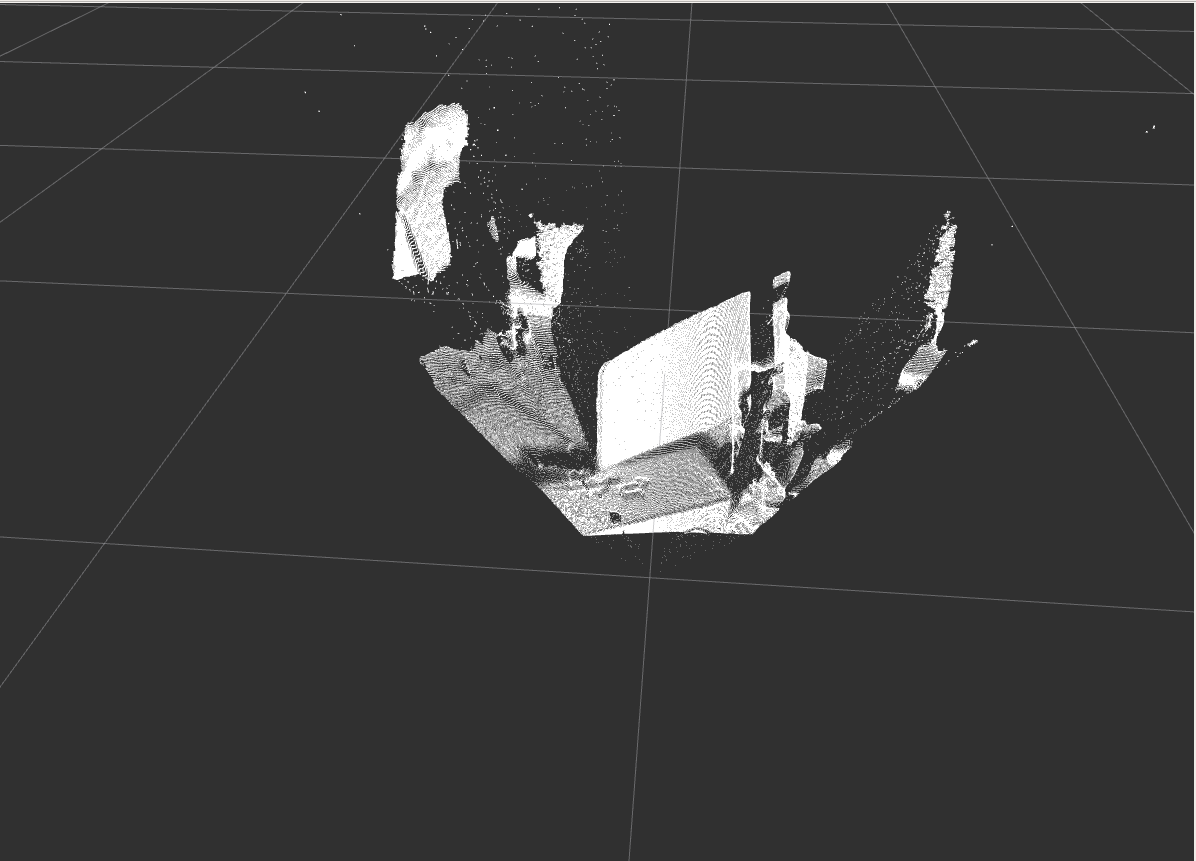


Not any more, so please attach your images directly to the question.
Thanks, done!
Could be that the calibration is poor or a bug in the rectification process. How did you calibrate the camera? May be faster to attempt recalibration to see if it helps / hurts. Quickest solution I could mention is to use an edge filter to kill those points
Hi Steve, thanks for your answer. I checked in with the Kinect ROS package maintainer and they did mention it was an image_proc bug, "image_proc/rectify seems to be using interpolation=1 (linear interpolation) when it should be using interpolation=0 (nearest neighbor)." I fixed this and then it solved the problem. I will attach the relevant github issue for those who might have this issue.
Sounds good. You should file that on image pipeline (where I’m a maintainer) & submit your fix in a PR. I’ll merge that.
Ah I see its just a remap parameter. Seems like you’re good to go!