Invisible robot model in Rviz.
Hello, I'm new to rviz and I encountered a problem while i was trying to run project from this repo . When im working on Gazebo i can see a whole model of the robot but when i try to do the same on Rviz i can see only laser scanner model.
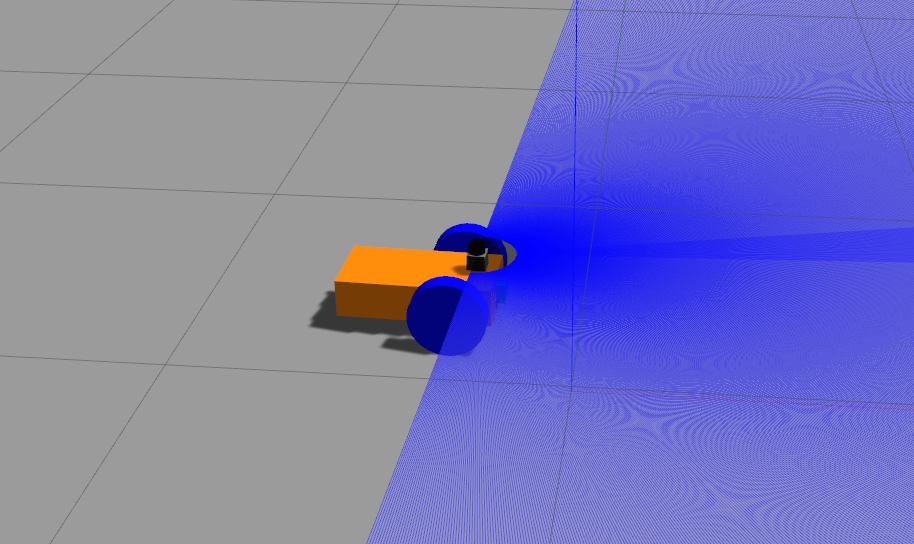
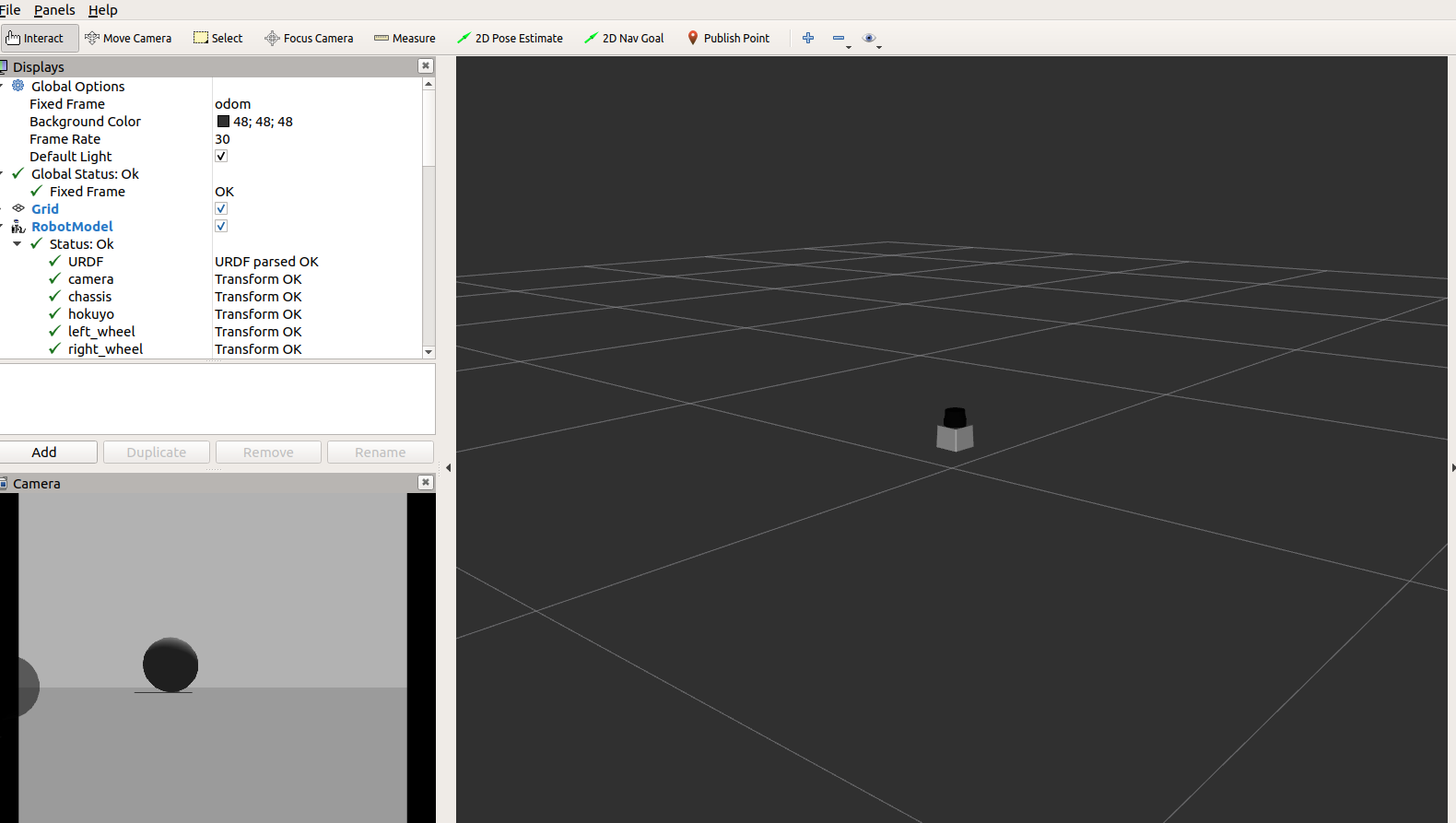
Full code is available HERE. The only thing I've changed is when i was trying to run for example gazebo i had errors which were saying that something is wrong with mybot.xacro, I've changed the type of point separated values were typed from
<box size=".4 .2 .1"/>
to
<box size="0.4 0.2 0.1"/>
end everything work fine except the thing i cant see the model in Rviz.
I'm working on Ubuntu 18.05 LTS


Additionally: please attach your screenshots directly to the question, instead of linking to an off-site image host. That way we keep this post self-contained.
I've given you sufficient karma for that.