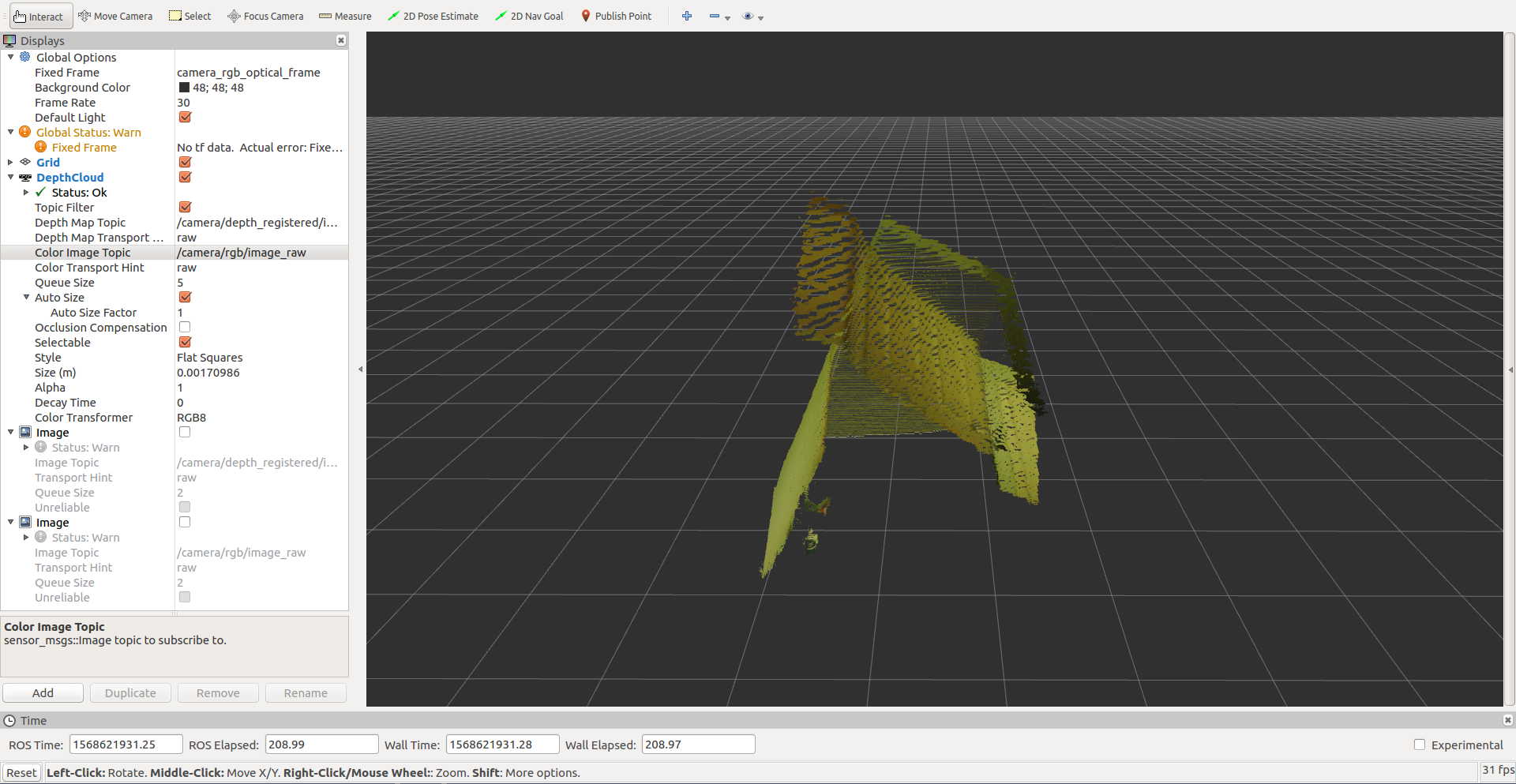Unable to show depth cloud with compressed RGB
Hi
I'm having some trouble showing a depth cloud using /camera/rgb/image_raw/compressed as the colour topic. It just doesn't show in rviz:
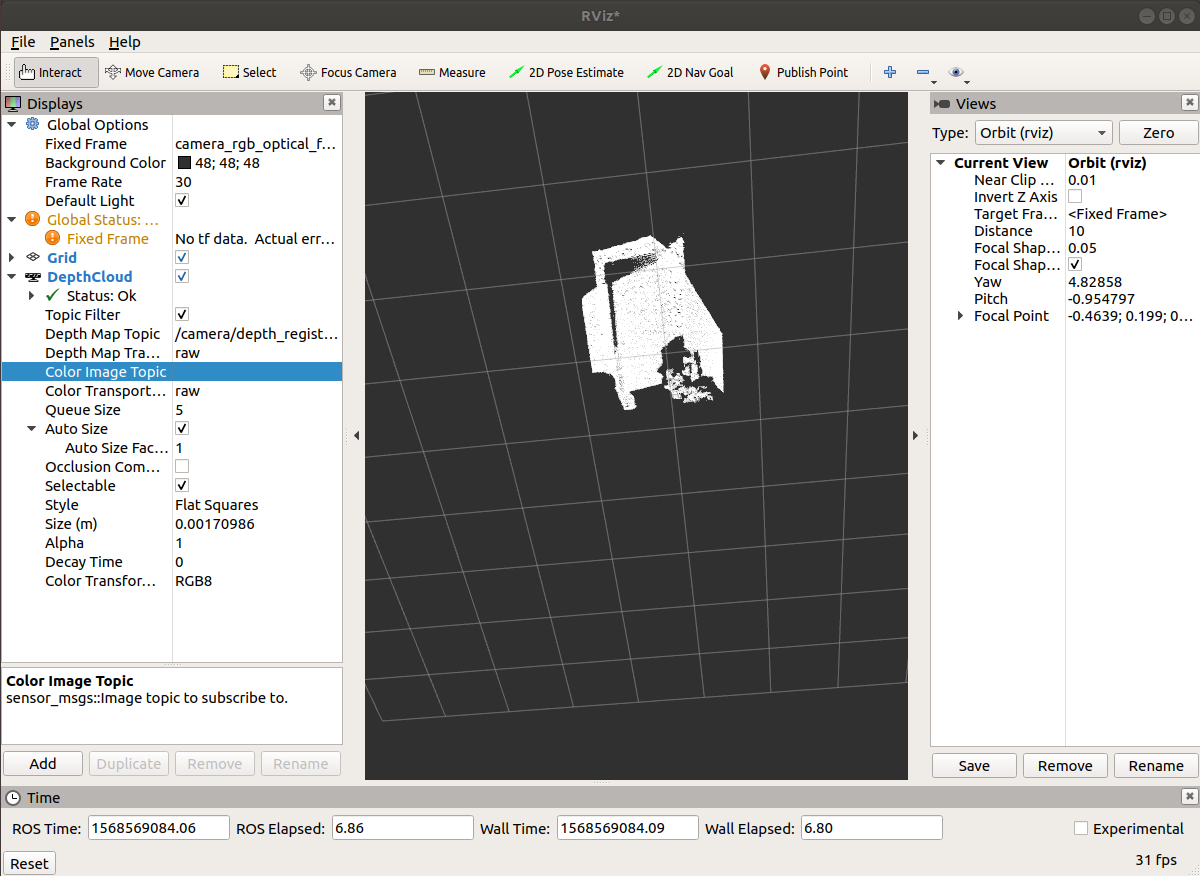
However, rostopic list shows the following:
/camera/depth_registered/camera_info
/camera/depth_registered/image_raw
/camera/rgb/camera_info
/camera/rgb/image_raw/compressed
/clicked_point
/clock
/initialpose
/move_base_simple/goal
/rosout
/rosout_agg
/tf
/tf_static
Does anyone how to carry this out? Here's the rosbag.
Thanks