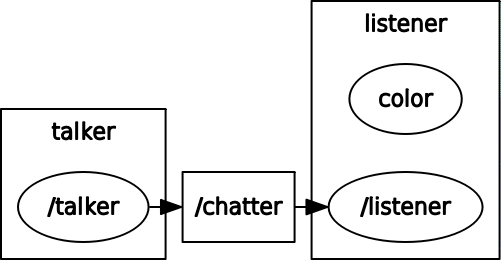Node communication across machines
Hello, I have 2 nodes (publisher and listener) I want to run across 2 machines. One, a robot with a raspberry pi configured as a wireless access point running ROS melodic, has my laptop connected to it via wifi. The laptop also runs melodic. I am running roscore on the laptop, and following all the steps in the guide here. For some reason my laptop's name is not resolved by the pi, and so using export ROS_MASTER_URI=http://laptop-name:11311/ on the pi doesn't let me connect to the master, I instead do export ROS_MASTER_URI=http://laptop-IP:11311/. At that point the listener process on the pi can be launched without complaining about not being able to connect to master, but launching the publisher node does not do anything in the listener, which is verbose and prints data as it receives it. Launching both nodes on the laptop for example results in 2 communicating nodes as expected. So I seem to have 2 machines which can communicate, have roscore running, but get no communication between the nodes. I'd really appreciate any help with troubleshooting this issue. Thanks in advance.