Incorrect export from SolidWorks
Sorry, I'm not familiar with Solidworks. I have never worked with him except export.
I export our bot model from Solidworks to urdf format using sw_urdf_exporter.
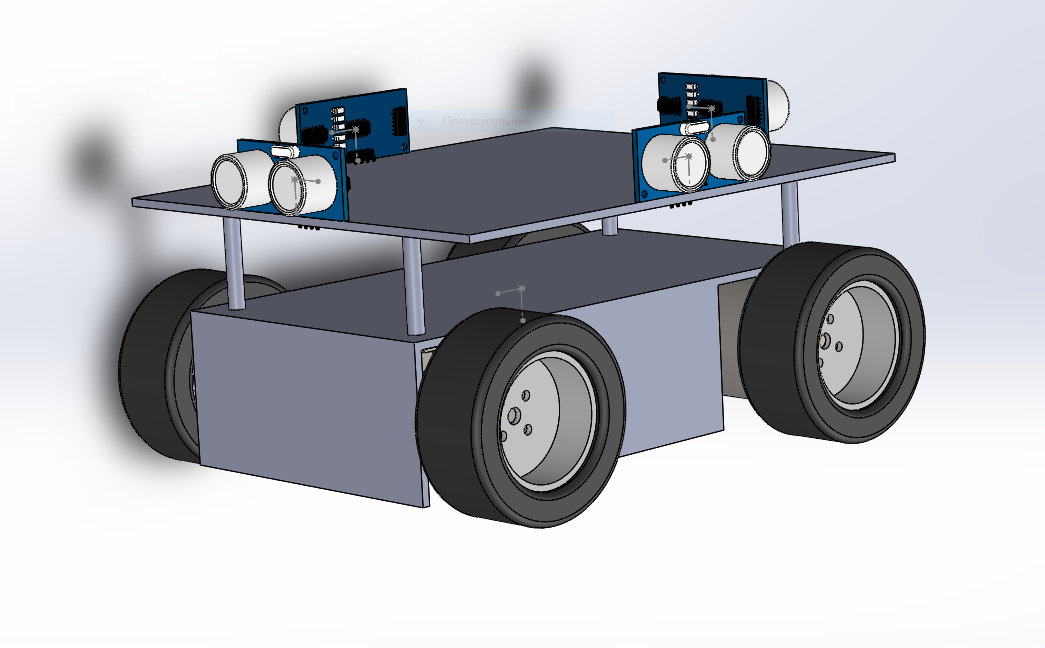
And although in solidworks it looks absolutely normal. When exporting wheels for some reason, they are not fixed to the joint. As a result, all the wheels overlap and move to the center of the bot. (Wheels are visible in the middle)
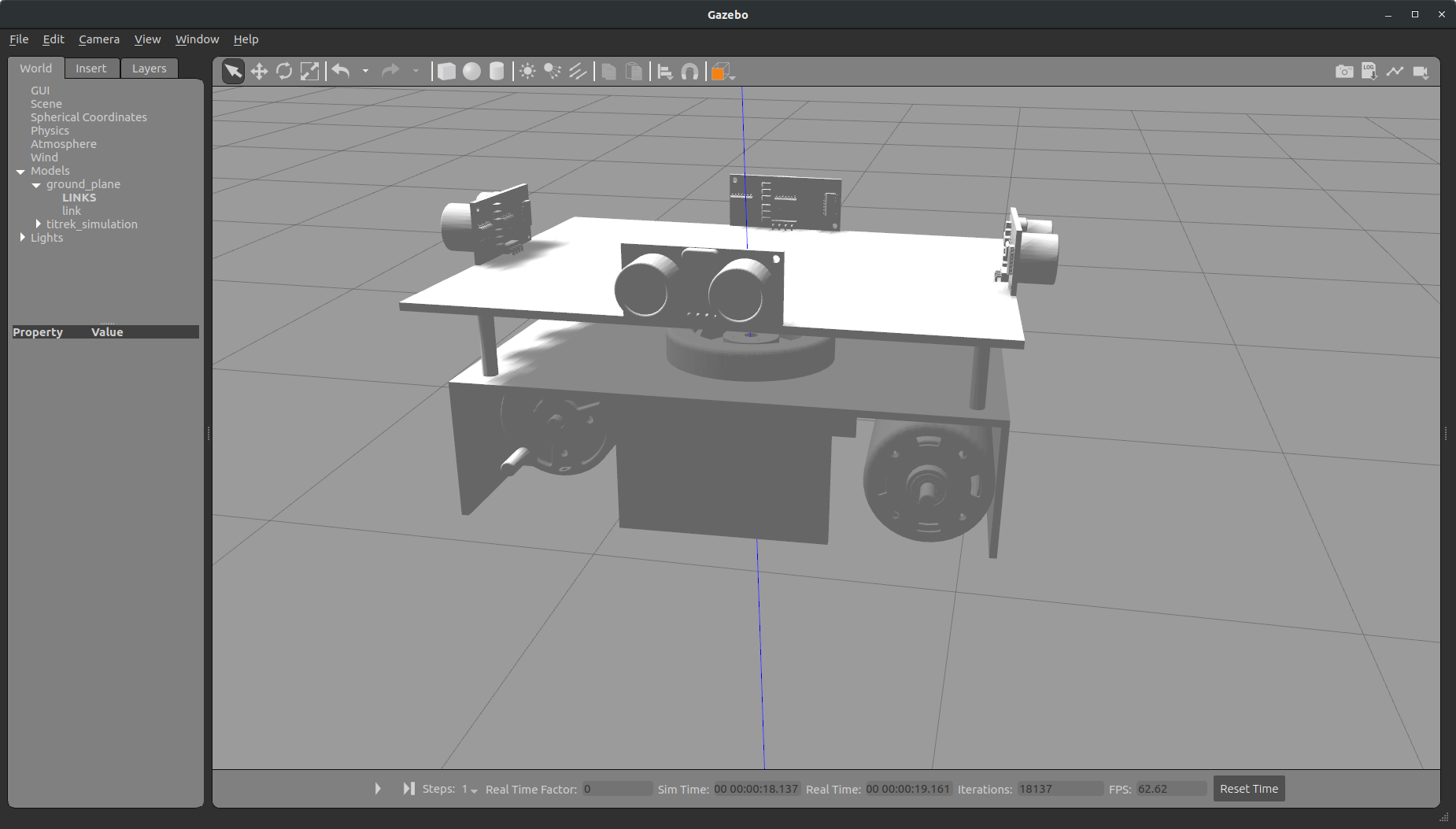
How to fix it?
PS And although this is not related to the question. But how can I change y and z when exporting from solidworks. The bot is always exported sideways.
PSS Sorry, I had to specify the version of SolidWorks I use - 2017


Can you please attach the screenshots directly to your question? I've given you sufficient karma for that.
Thanks.
@gvdhoorn Right?
Yep, that's it. Thanks.
looking at the shadows in your SW screenshot, that would make sense: the model is on its side as well.
Do you export the wheels separately? Check the urdf to see if the wheel link and joint are present and correct, compare to the Husky xacro to see if all the necessary components are there.