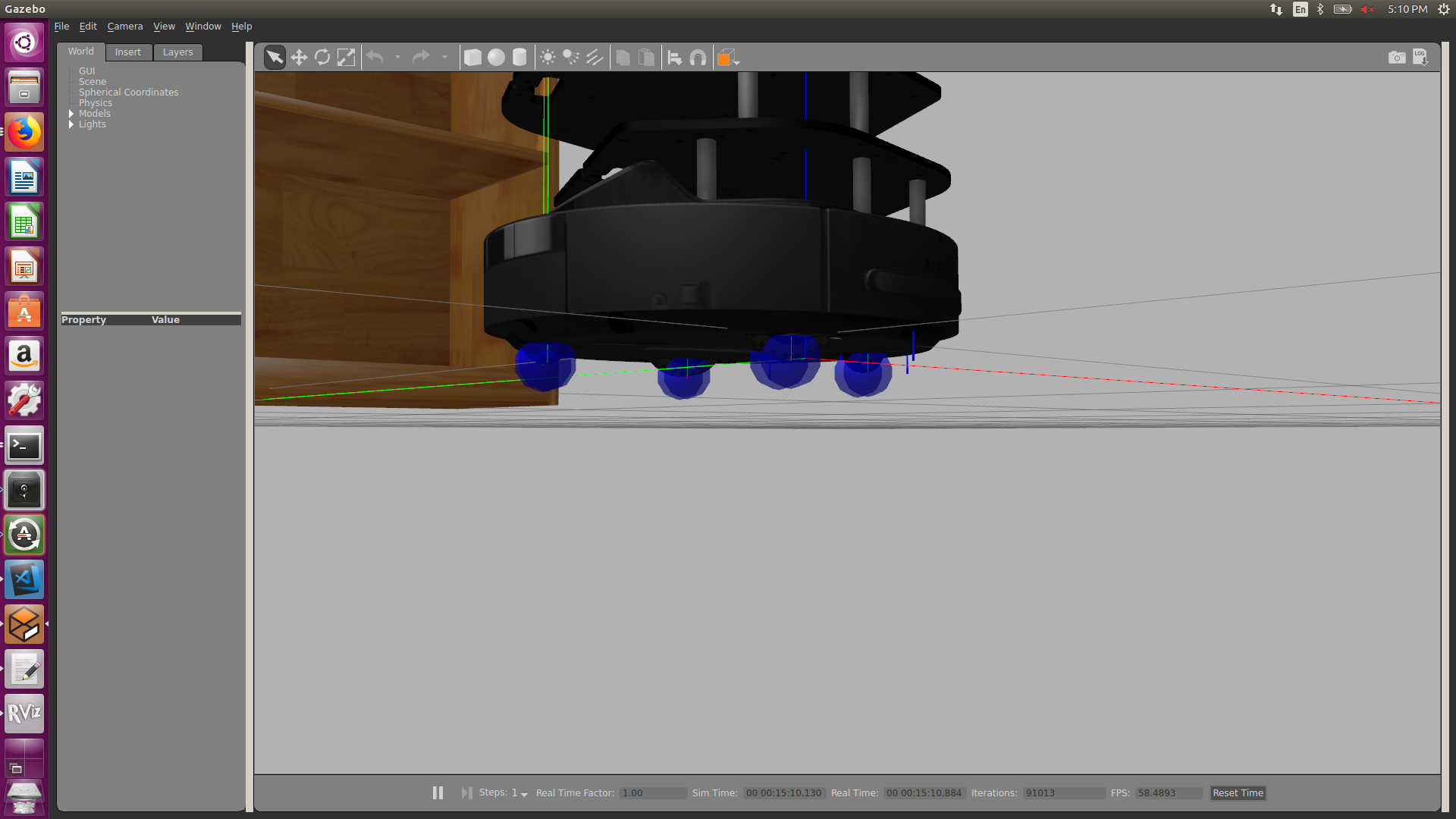Turtlebot (and other objects) unintentionally moving by itself in Gazebo
When I start a simulation of the Turtlebot in Gazebo, it is slowly moving by itself (linear and angular). If I check the 'odom' messages published by Gazebo, there is always a small twist (linear x und angular z). After some minutes you can clearly see the changed pose in the Gazebo GUI. This is also happening to some other simple objects spawned in Gazebo (like cylinders). I already testet other friction values in the robot and world URDFs, but without success.
To reproduce the issue, you can simply run the turtlebot_world.launch from turtlebot_gazebo package and take a look at the 'odom' messages:
roslaunch turtlebot_gazebo turtlebot_world.launch &
rostopic echo /odom
System: Ubuntu 16.04 (kernel 4.15), ROS Kinetic (all involved packages on latest version, Gazebo 7).