Unexpected influence of moving objects on costmap
I'm using the range_sensor_layer as a plugin to costmap_2d in order to create a costmap from two ultrasound sensors.
The basic setup works as expected. The sensors make range measurements and those get represented in the costmap as expected. However, when an object moves towards the ultrasound sensors, the updated costmap looks odd to me.
Before the object starts to move towards the robot, you can clearly see the object results in a "wall" in the costmap. Now, when the object moves towards the sensors i would expect the "wall" moving in the costmap, too. However, the "wall" stays where it was and instead little spikes arise from the "wall" towards the robot, where each spike points towards one of the ultrasound sensors.
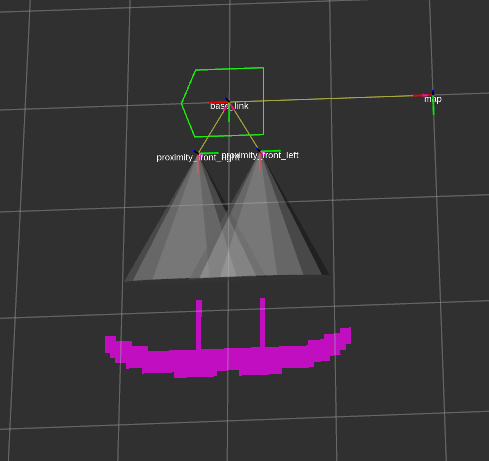
My yaml for costmap2d looks like this:
footprint: [[-0.325, -0.325], [-0.325, 0.325], [0.325, 0.325], [0.46, 0.0], [0.325, -0.325]]
rolling_window: true
static_map: false
plugins:
- {name: sonar, type: "range_sensor_layer::RangeSensorLayer"}
sonar:
topics: ["/ultrasound_front_left", "/ultrasound_front_right"]
clear_on_max_reading: true
Is this the expected behavior? Can it be configured that the entire "wall" moves in the costmap?


I've just given you sufficient karma to do that, so please attach the screenshot.
I'm not an expert, but sonars are directional sensors. If you only have two, how would you expect the costmap plugin to "know" that "the wall" is actually one object, instead of a set of separate ..
.. measurements?
Guessing here, but there just aren't enough measurements to fully represent the object.