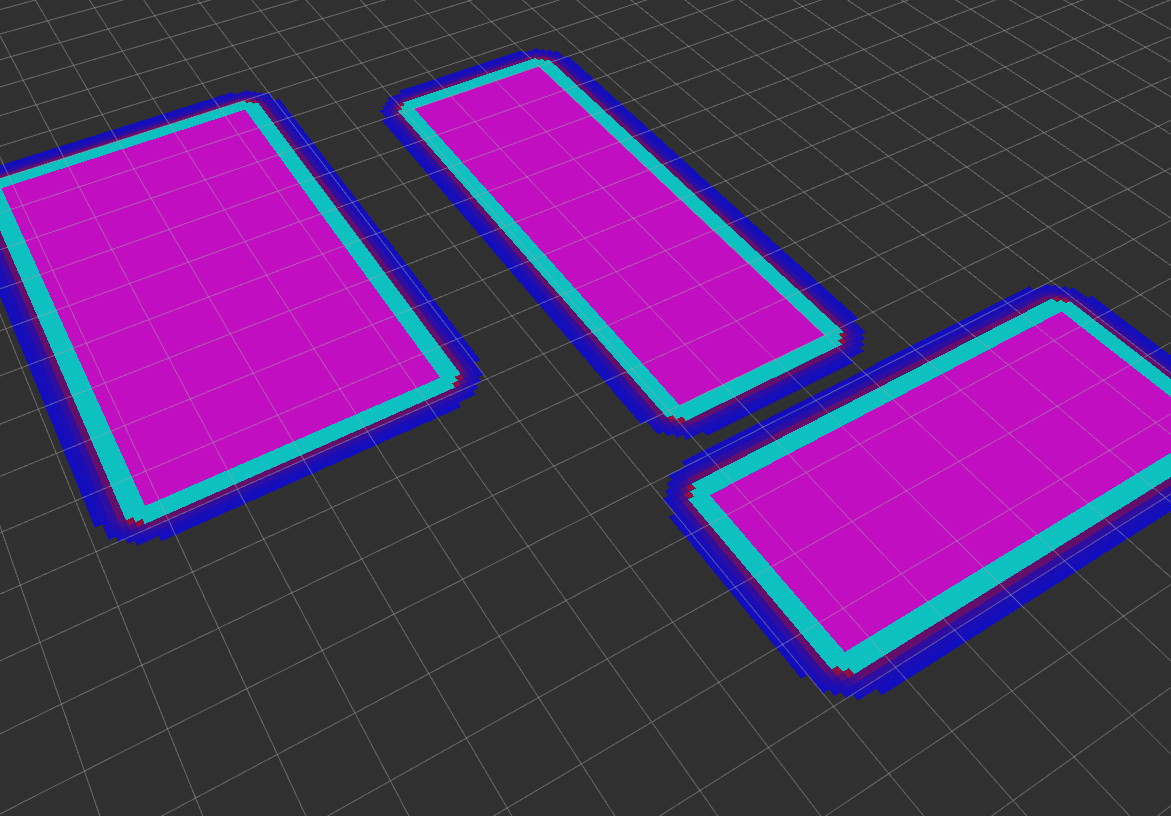Display only one layer of a costmap in rviz
Hi everyone,
I have a costmap with two layers (static_layer and inflation_layer) and I would like to be able to display them separately or in different colors because it is difficult to distinguish the two (there is only a very small difference in brightness between them) :
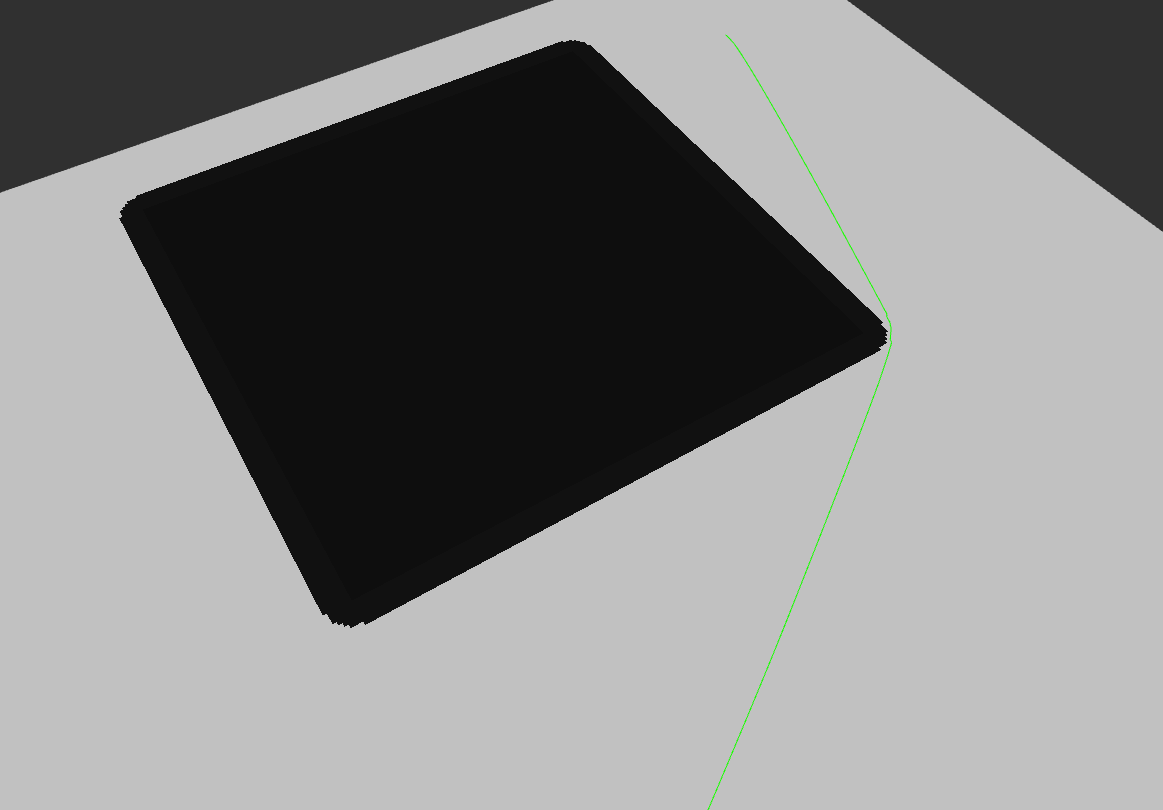
Thanks in advance for your advices!
[UPDATE]
As advised by David Lu, I changed the Color Scheme of my costmap from map to costmap: