Stage not showing execution time
Hi,
I just installed Ubuntu 18.04 and ROS Melodic from the scratch. Everything is working fine, except by the fact that stage does not display its execution time on the left bottom bar where it was supposed to be. Previously I had used Ubuntu 16.04 + ROS Kinect and never had such problem. Does anyone had the same issue? I installed ROS Melodic (Desktop-Full Install) according to melodic installation tutorial. Also, I already tried to reinstall the stage package by sudo apt-get install --reinstall ros-melodic-stage-ros, but it didn't work. Can someone help me?
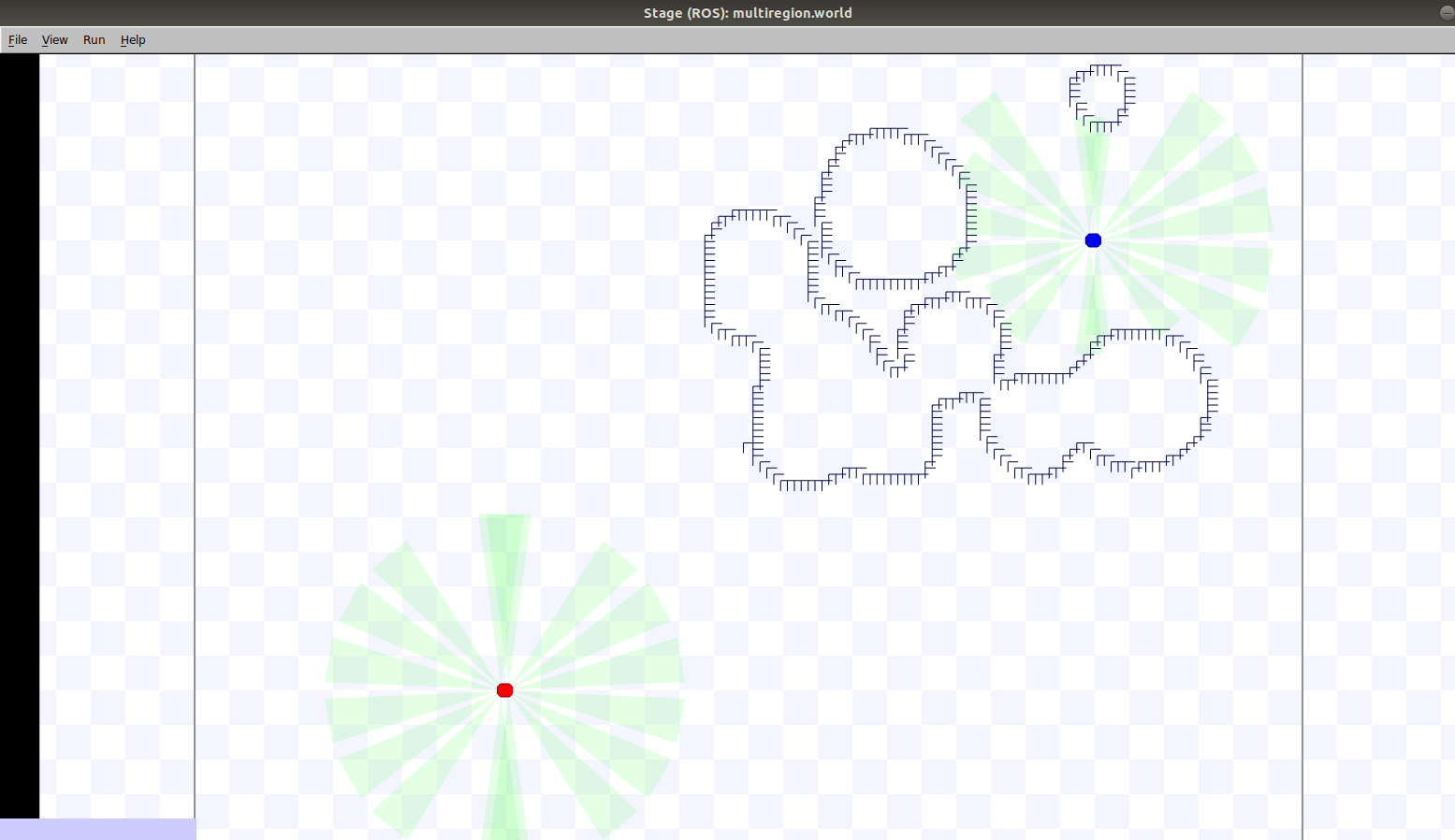


Please attach your image directly to your question. I've given you sufficient karma for that.
@gvdhoorn, thank you. I edited my post and added the image. As you can see on the bottom left of my stage simulator, there is no execution time info (just a gray rectangle, where it was supposed to be). As I explained, when I was using Ubuntu 16.04 + Kinect, the execution time used to be there.