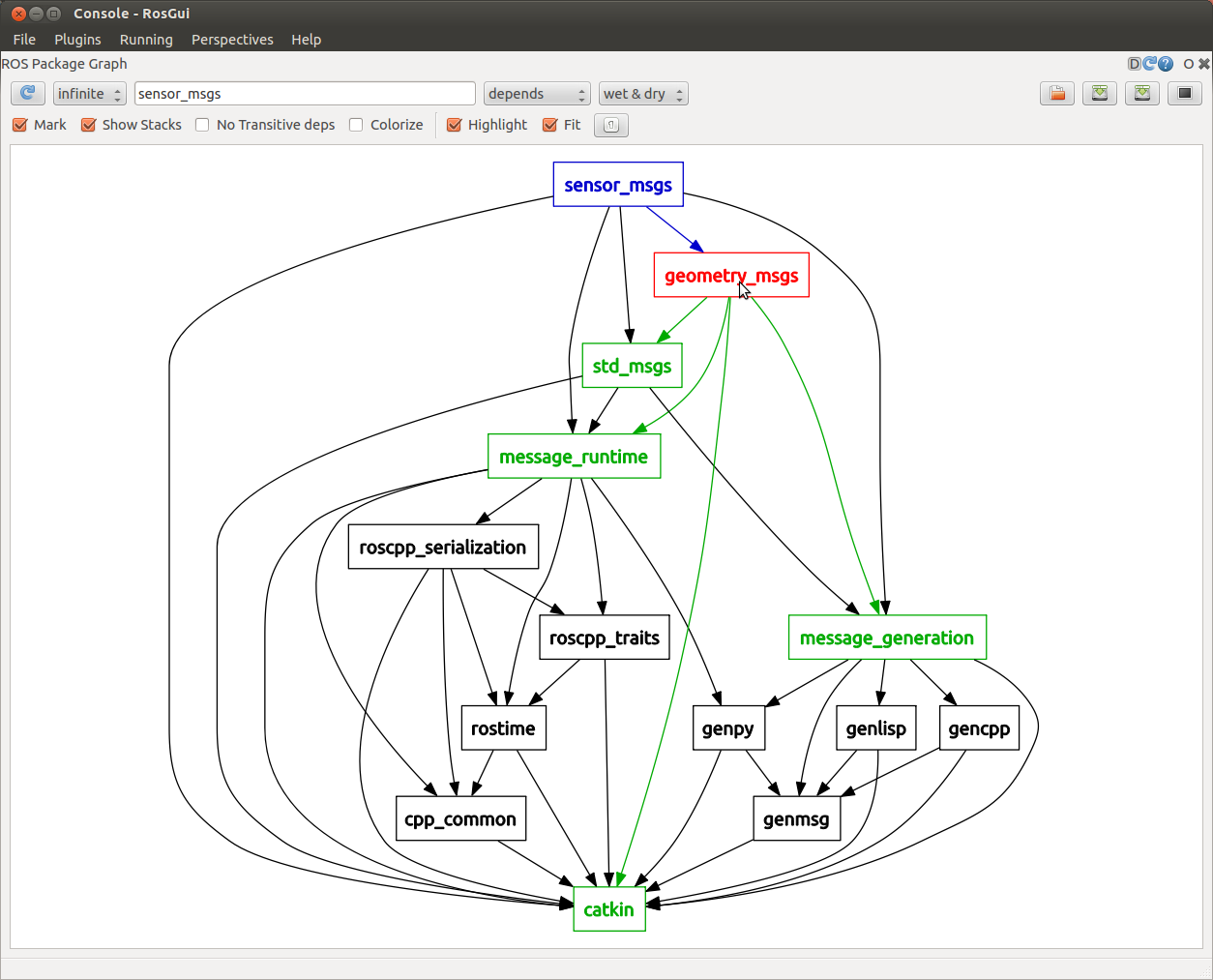How can I list the dependencies of a package
I've downloaded the ROS Base and some other ROS packages.
Also, I've followed the doc http://wiki.ros.org/kinetic/Installat... to install them.
Now I need to check which dependencies (so file) are used for each ROS package.
Is it possible?