Sorry for the silly question. I solved the issue.
Here is a solution to my problem regarding the publish rate of RGB image.
previously it was . and thats way I was getting 15Hz rate, but now it's 30Hz as I have changed it.
before --------- param name="frame_rate" value="15"
after --------- param name="frame_rate" value="30"
This is for the libuvc_ros driver that I'm using for Astra Pro with astra_pro.launch file.
using the following command
$ roslaunch astra_launch astra_pro.launch
<node pkg="libuvc_camera" type="camera_node" name="astra_pro_uvc">
<!-- Parameters used to find the camera -->
<param name="vendor" value="0x2bc5"/>
<param name="product" value="0x0501"/>
<param name="serial" value=""/>
<!-- If the above parameters aren't unique, choose the first match: -->
<param name="index" value="0"/>
<!-- Image size and type -->
<param name="width" value="640"/>
<param name="height" value="480"/>
<!-- choose whichever uncompressed format the camera supports: -->
<param name="video_mode" value="uncompressed"/> <!-- or yuyv/nv12/jpeg -->
<param name="frame_rate" value="30"/>
<param name="frame_id" value="$(arg camera)_rgb_optical_frame"/>
<param name="timestamp_method" value="start"/> <!-- start of frame -->
<!-- Change has to be done here to add the camera calibration file-->
<!-- <param name="camera_info_url" value="file:///tmp/cam.yaml"/> -->
<param name="auto_exposure" value="3"/> <!-- use aperture_priority auto exposure -->
<param name="auto_white_balance" value="false"/>
</node>
</group> <!-- rgb -->
Thanks,
Prasanna
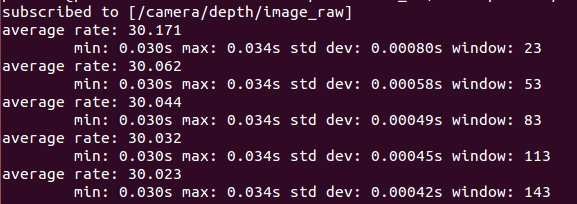



Please check our support guidelines, specifically the Do Not section, which states:
OK Sir, it was a mistake. It won't be repeated. But I'm closing this issue as I have found the bug.
Just keep it in mind for your next question.
It would be nice if you could post what you found as an answer and then accept your own answer.