No "File Panels Help" panel.
Hello everyone!
What I see:
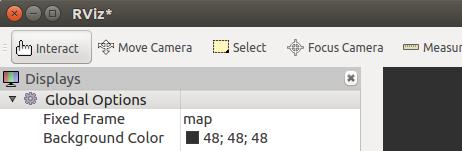
What I want to see:
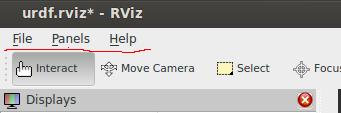
I'm new to ROS and Linux and I'm really confused by this issue.
| ROS Resources: Documentation | Support | Discussion Forum | Index | Service Status | ros @ Robotics Stack Exchange |
Hello everyone!
What I see:
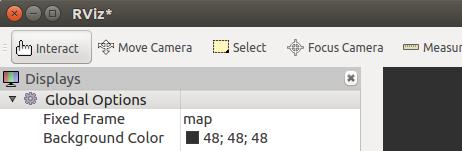
What I want to see:
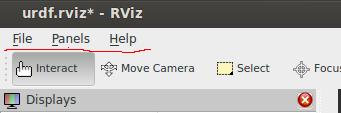
I'm new to ROS and Linux and I'm really confused by this issue.
If you're using the Unity window management (default on recent versions of Ubuntu) you need to mouse over the title bar at the top to see the File menu at the top. If you move your mouse to the top of the screen I suspect you'll see it there.
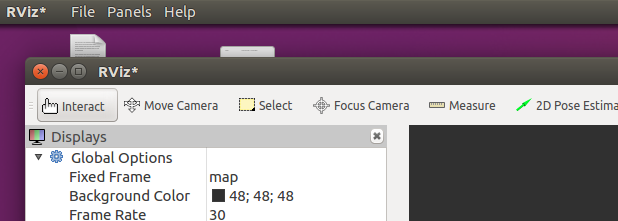
To add to @tfoote's answer: If you had installed the Unity window manager before, but then switched to a different one (like XFCE or KDE), you might run into the situation that the menu bar is still hidden, but hovering the mouse at the top of the screen does nothing. To fix this, run:
sudo apt remove indicator-appmenu
This seems to be a bug in RViz (or Qt), since other (GTK-based) applications don't have this problem.
If you are running Unity, there are more hints on how to configure whether to hide the menu bar on a per-application basis here: https://askubuntu.com/questions/10481...
Asked: 2018-03-02 08:54:03 -0500
Seen: 833 times
Last updated: May 26 '21
Multiple problems when configuring MiR200 with ur5 using MoveIt in Gazebo
RViz Crashing (Ogre or MoveIt!)
Issue with Rosserial Custom Message
RViz move Interactive Marker to other joint
Rviz extremely slow when showing urdf model
Realsense Camera Performance Degrades Quickly
 ROS Answers is licensed under Creative Commons Attribution 3.0 Content on this site is licensed under a Creative Commons Attribution Share Alike 3.0 license.
ROS Answers is licensed under Creative Commons Attribution 3.0 Content on this site is licensed under a Creative Commons Attribution Share Alike 3.0 license.
We're also confused. Please attach your images directly to your question, instead of linking to an offsite location.
Post edited.
Is it perhaps at the top of the screen in the menu bar there? Does it change if you maximize the window? Maybe this: https://askubuntu.com/questions/54144...
Thanks everybody!