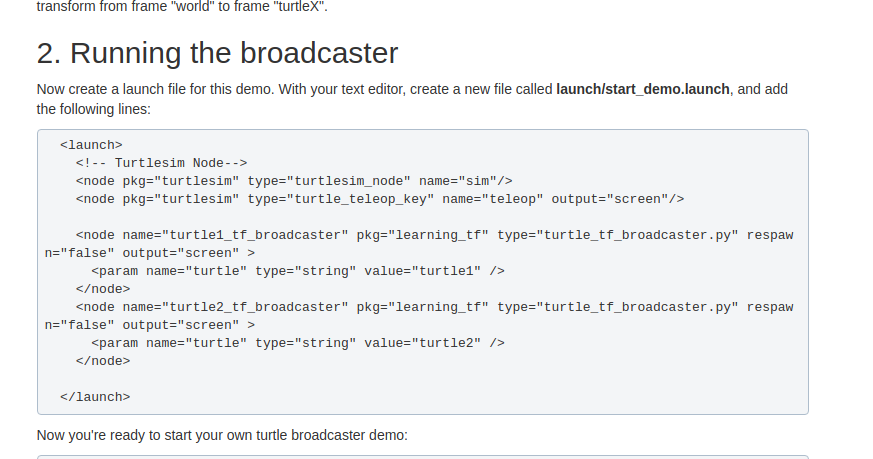tf tutorial start_demo.launch wtf
<launch>
<!-- Turtlesim Node-->
<node pkg="turtlesim" type="turtlesim_node" name="sim"/>
<node pkg="turtlesim" type="turtle_teleop_key" name="teleop" output="screen"/>
<param name="turtle" type="string" value="turtle1" />
</node>
<param name="turtle" type="string" value="turtle2" />
</node>
</launch>
What is wrong with this launch file? and I don't mean the spacing, I have reformatted it a bunch and already know xml formatting has to be spaced right and all that. it's got to be the code itself, which is directly from http://wiki.ros.org/tf/Tutorials/Writ... tf tutorial and I'm surprised I only saw one unanswered question about this issue, but I assume it's because the others know how to make xml syntax correct and just moved on.