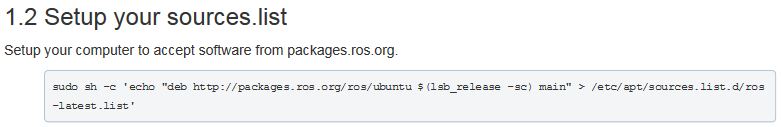Error with installing ROS indigo on ubuntu 14.04
I'm trying to install Ros indigo on Ubuntu 14.04 LTS. I'm following the link http://wiki.ros.org/indigo/Installati... . However when ever I try to do the line
sudo apt-get update
It gibes me the error
N: Ignoring file 'ros' in directory '/etc/apt/sources.list.d/' as it has no filename extension
I've tried to redo everthing multiple times, and my friend was able to do this without any problems.
What is the solution? Thanks.