tum_ardrone in nvidia-docker: issues with camera feed
Hi,
after hours of trail and error I managed to build my own docker image with the tum_ardrone package.
The docker file can be found here: https://paste.ubuntu.com/24421105/
Now, when I launch the tum_ardone node, which brings up the:
- "tum_ardone GUI"
- "PTAM Drone Map View"
- "PTAM Drone Camera Feed"
the "tum-ardone GUI" looks just fine and I am able to fly the drone. But the two other "PTAM" windows are broken, because I only see a static "copy" of my background picture.
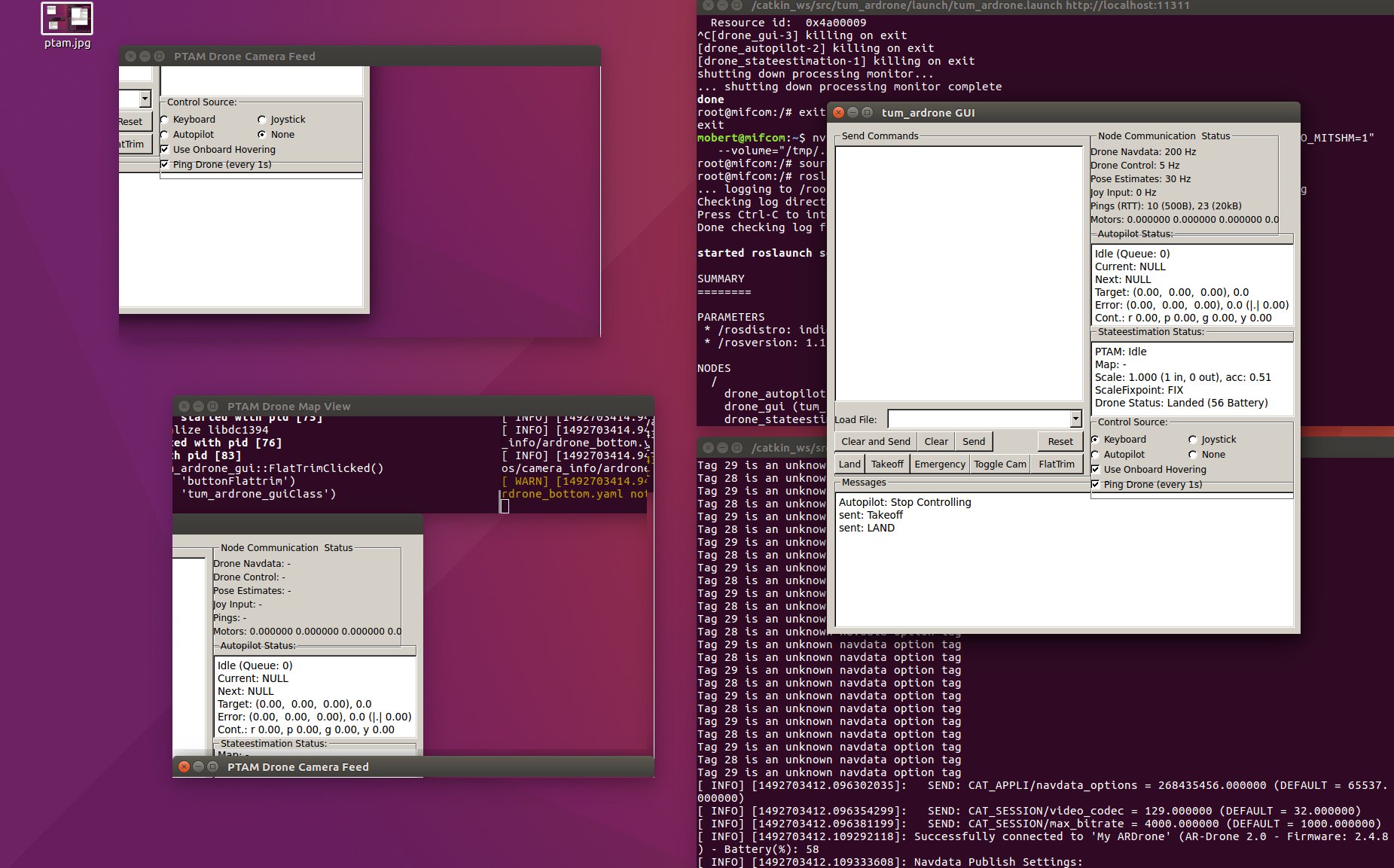
I run the following commands in the first terminal
docker run -it --net=host ardrone:nvidia
and in the second terminal
xhost local:root
nvidia-docker run -it --net=host --env="DISPLAY" --env="QT_X11_NO_MITSHM=1" --volume="/tmp/.X11-unix:/tmp/.X11-unix:rw" ardrone:nvidia
Any ideas how to fix this issue?
Kind regards


Still, can't tell why, but it is related to the "net=host" flag. Because, when I start the container without this flag I'm able to run glxgears and see the gears rotating ... if I start the container with this flag, I only see a black box.