"programming robotics with ros" Cmakelist.txt not found
Respected, I am following the book "programming robotics with ros". To begin with this, i simple git cloned the github source of the book but on performing the command "catkin-make" , i am getting the following error:
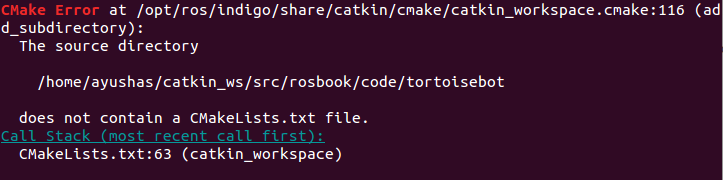
This is the github link i am following "https://github.com/osrf/rosbook" Here, the folders within the "code" lack a cmakelist.txt file. I tried to remove the "code" folder from the package and simply added the code files in other folders of the package, and that is performing the "catkin_make" command but then the the individual files of the code folder are not working.
Thanks


