Interactive markers does not appear on Moveit only for my custom robot
After I import the package to Moveit I cant see Interactive markers to my robot so I can't execute a motion plan. I have checked urdf with check_urdf, I can move all links on Moveit Setup Assistant and all looks ok. I start Rviz with roslaunch '/home/student/Desktop/robot_moveit_config/launch/demo.launch'
I export files from Moveit Setup Assistant to Desktop then I move folder to /opt/ros/indigo/share , I do roslaunch /opt/ros/indigo/share/assem5_moveit_config/launch/demo.launch Markers appeared one time but not again after re-export, am I doing right way?
[Screenshoots, Robot, Moveit setup assistant.] ( https://postimg.org/gallery/pcyvpyvk/ )
SRDF:
<robot name="Assem5.SLDASM">
<group name="arms"><link name="link_1"/>
<link name="link_2"/>
<link name="link_3"/>
<link name="link_4"/>
<link name="link_5_tool"/>
</group>
<group_state name="pose_0" group="arms">
<joint name="joint_1" value="0"/>
<joint name="joint_2" value="0"/>
<joint name="joint_3" value="0"/>
<joint name="joint_4" value="0"/>
<joint name="joint_5_tool" value="0"/>
</group_state>
<end_effector name="end_effector_link 5" parent_link="link_4" group="arms"/>
<virtual_joint name="base_joint_virtual_link" type="fixed" parent_frame="world_frame" child_link="base_link"/>
Information when i upload it to Moveit:
[ INFO] [1480689682.201512724]: MoveGroup context using planning plugin ompl_interface/OMPLPlanner
[ INFO] [1480689682.201602195]: MoveGroup context initialization complete
All is well! Everyone is happy! You can start planning now!
Registered event listener change listener: true
[ INFO] [1480689683.789499562]: Loading robot model 'Assem5.SLDASM'...
[ WARN] [1480689683.935955978]: Could not identify parent group for end-effector 'end_effector_link 5'
[ INFO] [1480689684.093612791]: Loading robot model 'Assem5.SLDASM'...
[ WARN] [1480689684.233352057]: Could not identify parent group for end-effector 'end_effector_link 5'
[ WARN] [1480689684.233805597]: The root link base_link has an inertia specified in the URDF, but KDL does not support a root link with an inertia. As a workaround, you can add an extra dummy link to your URDF.
[ INFO] [1480689684.818941731]: Starting scene monitor
[ INFO] [1480689684.826124575]: Listening to '/move_group/monitored_planning_scene'
[ INFO] [1480689685.533798626]: No active joints or end effectors found for group ''. Make sure you have defined an end effector in your SRDF file and that kinematics.yaml is loaded in this node's namespace.
[ INFO] [1480689685.534217491]: No active joints or end effectors found for group 'arms'. Make sure you have defined an end effector in your SRDF file and that kinematics.yaml is loaded in this node's namespace.
[ WARN] [1480689685.534651803]: The root link base_link has an inertia specified in the URDF, but KDL does not support a root link with an inertia. As a workaround, you can add an extra dummy link to your URDF.
[ INFO] [1480689685.541682110]: No active joints or end effectors found for group 'arms'. Make sure you have defined an end effector in your SRDF file and that kinematics.yaml is loaded in this node's namespace.
[ INFO] [1480689685.544602709]: Constructing new MoveGroup connection for group 'arms' in namespace ''
[ INFO] [1480689686.447761196]: Ready to take MoveGroup commands for group arms.
[ INFO] [1480689686.447874546]: Looking around: no
[ INFO] [1480689686.447957077]: Replanning: no
Update 1:
[Robot structure] ( https://s24.postimg.org/a3zd9atid/rob ...


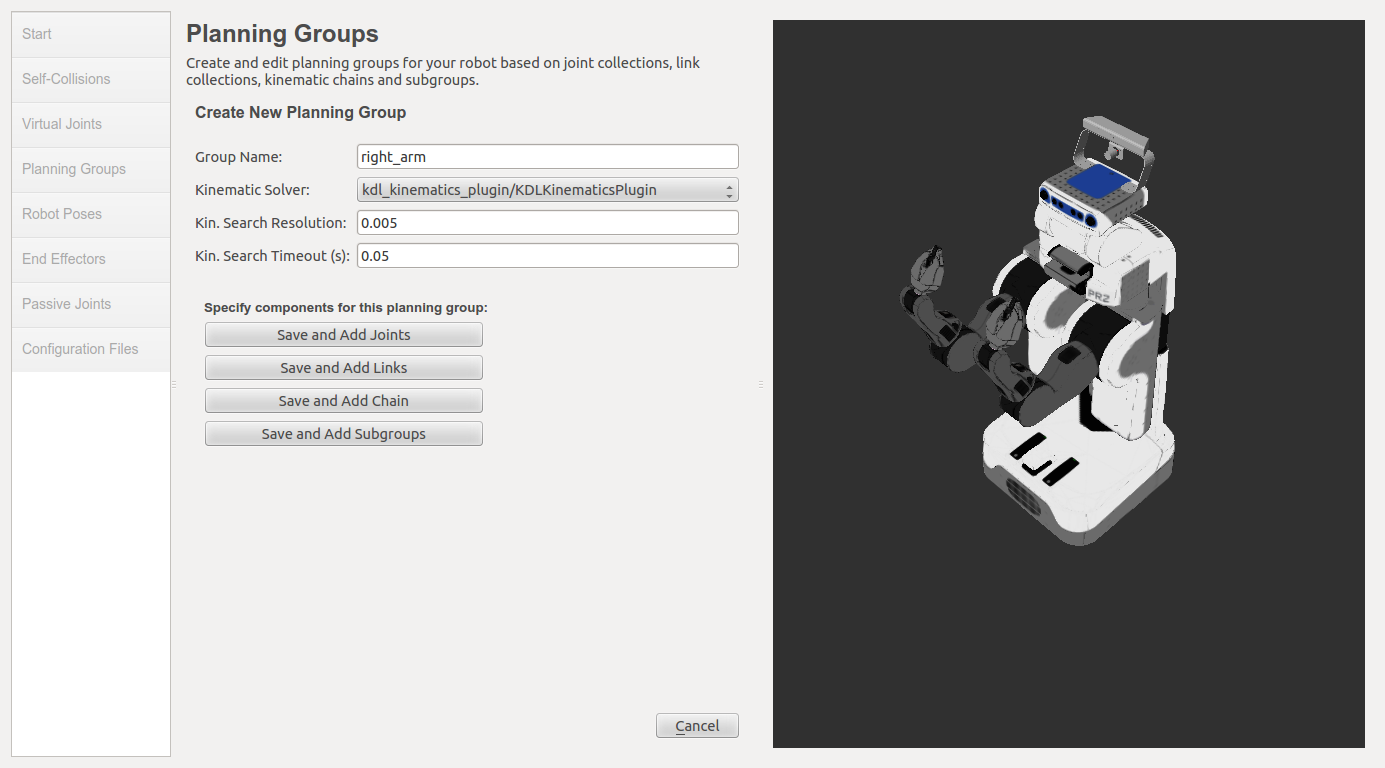

Do you have a gripper in your robot? If so, it should be created as a seperate group and should be added to the end effector in the moveit dialog. What is the launch file you are using?
I do not have gripper/tool there is only the active links. The launch file is demo.launch I updated the question (cant mark it as code). The folder with URDF and exported package from Moveit Setup assistant is one desktop. I tried with PR2 like on tutorial but there is no interactive marker.
But the official exported package on opt/ros/indigo/share/PR2_moveit_config is working well.