rviz not working well
I have followed the http://wiki.ros.org/rviz/UserGuide to install the Rviz. I have used the following command : sudo apt-get install rviz. I have followed the tutorial from http://wiki.ros.org/rviz/Tutorials/Ma... and the package has been created and built. But opening the Rviz is not showing me the output,It is simply showing me a blank screen with grid-lines,not the expected robot. After following external sources ie: "Mastering ROS For robotic programming" , then also the launch files are responding well, but the output is not coming on Rviz software.
I tried reinstalling but it didn't help.
Also, i get the following warning while performing the rosrun command:
ayushas@ayushas-hp-550:~/catkin_ws$ rosrun using_markers basic_shapes
Output:
[ WARN] [1478182897.733692243]: Please create a subscriber to the marker
Seems like there is an issue with the installation. Kindly help me in this regard.
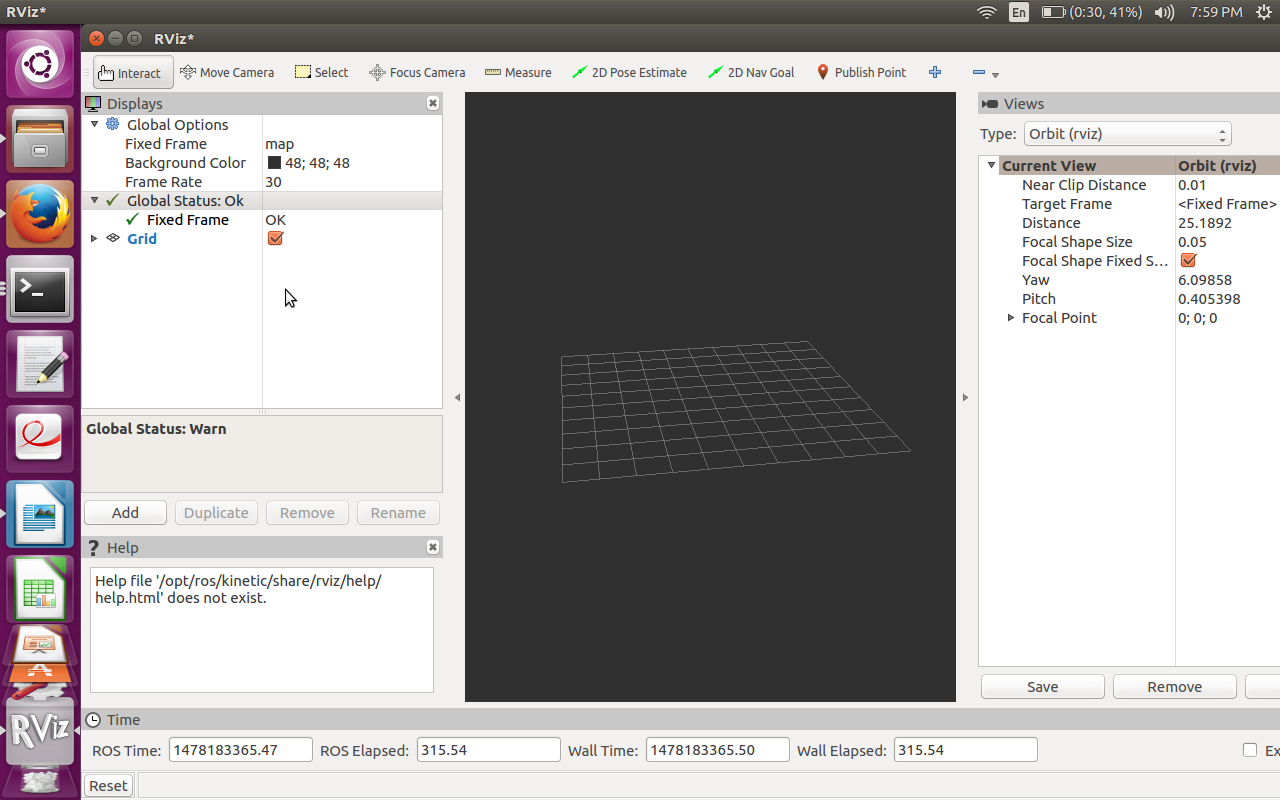



Have you loaded the Markers display as instructed by the tutorial? I've bumped your karma so you should be able to post a screenshot of rviz.
As per the tutorial, i have crated the file "basic_shapes.cpp" and have changed the "CMakeLists.txt". But i am not able to correlate my rviz screen with the following tutorial http://wiki.ros.org/rviz/UserGuide . rviz is not showing such features.Have attached the screenshot.Thank you for the help
The rviz style has changed a little in the past 5 years, but the buttons still have the same labels and are still in the roughly same location. I can still see the
Addbutton in your screenshot.But the output should have been a sphere or cube or else. Kindly let me know why am i getting a blank screen instead of the output??