is neither a launch file in package
I'm trying to run the Leddar ROS package using "roslaunch leddar leddar.launch serial:=serial frame:=frame_id fov:=fov range:=range" but it shows me that "[leddar.launch] is neither a launch file in package [leddar] nor is [leddar] a launch file name"
and I had try to put in the actual serial port number to run it : "roslaunch leddar leddar.launch serial:=ttyS0 frame:=frame_id fov:=fov range:=range " but it still shows me the same error. got anyone face the same problem before and how to solve it?
*the ROS package i was git clone from github. https://github.com/mcgill-robotics/ro... *leddar@leddar-desktop:~$ dmesg | grep tty [ 0.000000] console [tty0] enabled [ 0.499748] serial8250: ttyS0 at I/O 0x3f8 (irq = 4, base_baud = 115200) is a 16550A
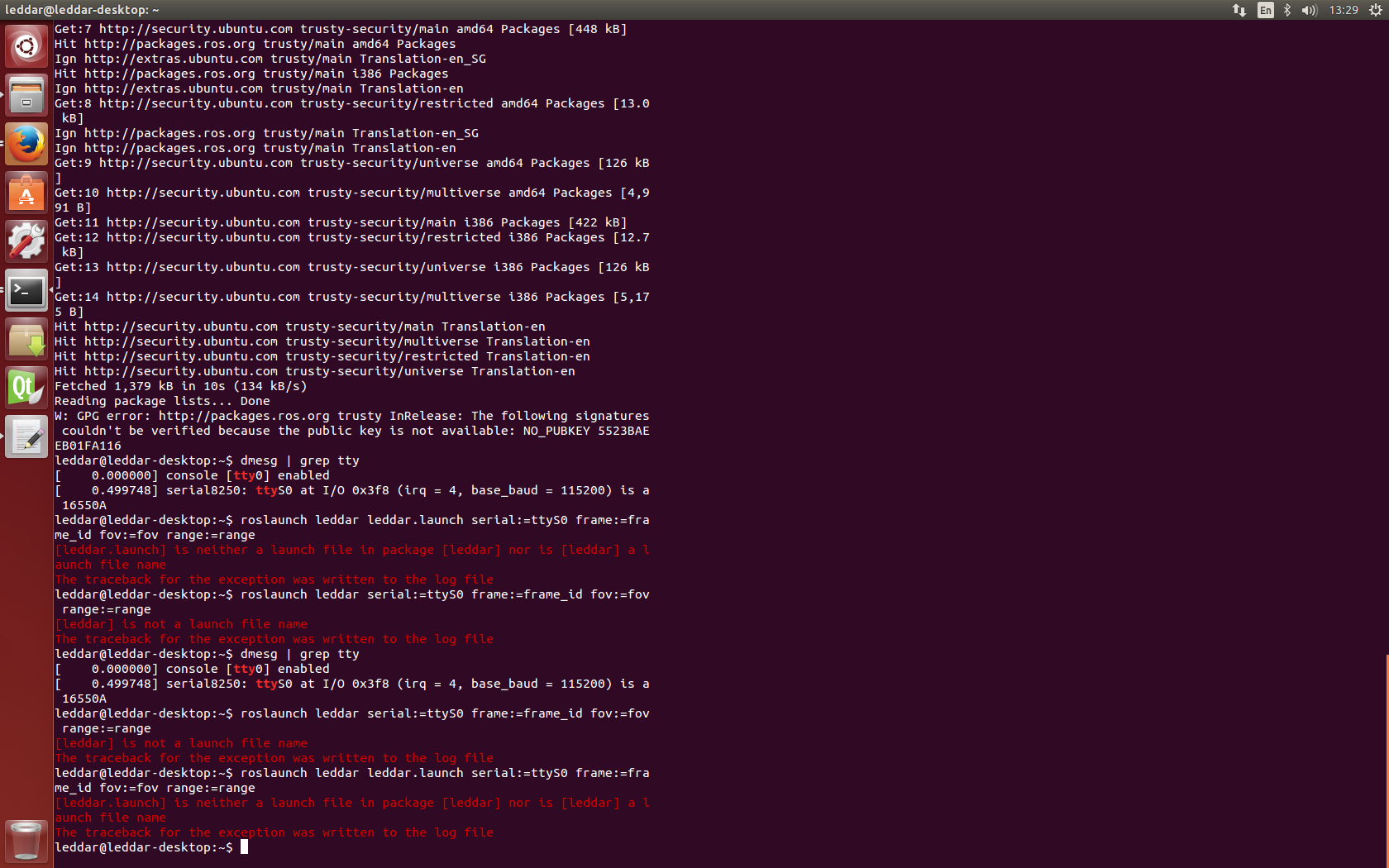



Have you built and sourced the catkin workspace where you have the leddar package?
Yes! I had built everything successfully but until to the running step shows this error.