Rqt dashboard with multiple toolbars
Hi all!
I'm trying to figure out how to add multiple toolbars in an Rqt dashboard-based plugin. The documentation states that get_widgets() returns a list of all the widgets you want to include in your dashboard (quoting this). Through experimenting I have found that:
- each widgets has to be a part of a sublist of that list
- only a single level of nesting is allowed (for example it's okay to have
[[widget1, widget2], [widget3]]but not[[widget1, [widget2, widget3]]]) so we cannot have subsub...sublists - each sublist is separated from the others by a separator in the toolbar (really nice feature there :))
So if I have something like
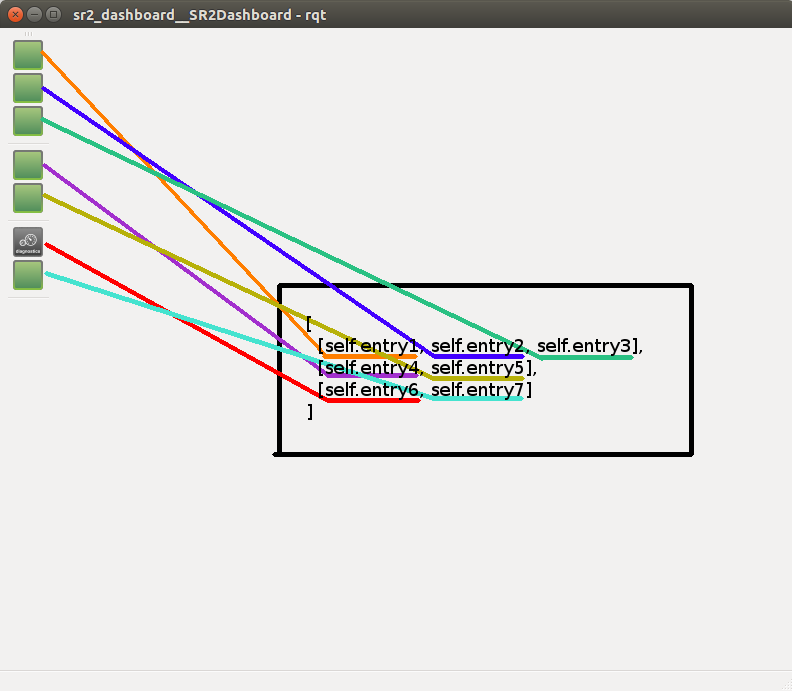
I would very much like to add multiple such bars. The dashboard gives you 4 toolbar regions (top, bottom, left and right) where you can drag your toolbar. It would be nice to be able to stack multiple toolbars on one side or disperse these along the other regions.
Is this even possible? I'm deriving from the cob_dashboard plugin.
Regards, rbaleksandar

