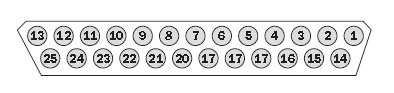turtlebot bad gyro calibration
rostopic echo /diagnostics :
we see a lot of '0's here. This may be a proble of my gear wheel. Thank you helping me to try to fix it now.
header: seq: 2238 stamp: secs: 1448269540 nsecs: 681997060 frame_id: '' status:
level: 0
name: TurtleBot Node
message: RUNNING
hardware_id: ''
values: []
level: 0
name: Operating Mode
message: Full
hardware_id: ''
values: []
level: 0
name: Battery
message: OK
hardware_id: ''
values:
-
key: Voltage (V)
value: 15.613
-
key: Current (A)
value: -0.344
-
key: Temperature (C)
value: 32
-
key: Charge (Ah)
value: 2.297
-
key: Capacity (Ah)
value: 2.696
level: 0
name: Charging Sources
message: None
hardware_id: ''
values: []
level: 0
name: Cliff Sensor
message: OK
hardware_id: ''
values:
-
key: Left
value: False
-
key: Left Signal
value: 2475
-
key: Front Left
value: False
-
key: Front Left Signal
value: 2561
-
key: Front Right
value: False
-
key: Front Right Signal
value: 2606
-
key: Right
value: False
-
key: Right Signal
value: 2609
level: 0
name: Wall Sensor
message: OK
hardware_id: ''
values:
-
key: Wall
value: False
-
key: Wall Signal
value: 61
-
key: Virtual Wall
value: False
level: 2
name: Gyro Sensor
message: Gyro Power Problem: For more information visit http://answers.ros.org/question/2091/turtlebot-bad-gyro-calibration-also.
hardware_id: ''
values:
-
key: Gyro Enabled
value: True
-
key: Raw Gyro Rate
value: 0
-
key: Calibration Offset
value: 0
-
key: Calibration Buffer
value: [0, 0, 0, 0, 0, 0, 0, 0, 0, 0, 0, 0, 0, 0, 0, 0, 0, 0, 0, 0, 0, 0, 0, 0, 0, 0, 0, 0, 0, 0, 0, 0, 0, 0, 0, 0, 0, 0, 0, 0, 0, 0, 0, 0, 0, 0, 0, 0, 0, 0, 0, 0, 0, 0, 0, 0, 0, 0, 0, 0, 0, 0, 0, 0, 0, 0, 0, 0, 0, 0, 0, 0, 0, 0, 0, 0, 0, 0, 0, 0, 0, 0, 0, 0, 0, 0, 0, 0, 0, 0, 0, 0, 0, 0, 0, 0, 0, 0, 0, 0, 0, 0, 0, 0, 0, 0, 0, 0, 0, 0, 0, 0, 0, 0, 0, 0, 0, 0, 0, 0, 0, 0, 0, 0, 0, 0, 0, 0, 0, 0, 0, 0, 0, 0, 0, 0, 0, 0, 0, 0, 0, 0, 0, 0, 0, 0, 0, 0, 0, 0, 0, 0, 0, 0, 0, 0, 0, 0, 0, 0, 0, 0, 0, 0, 0, 0, 0, 0, 0, 0, 0, 0, 0, 0, 0, 0, 0, 0, 0, 0, 0, 0, 0, 0, 0, 0, 0, 0, 0, 0, 0, 0, 0, 0, 0, 0, 0, 0, 0, 0, 0, 0, 0, 0, 0, 0, 0, 0, 0, 0, 0, 0, 0, 0, 0, 0, 0, 0, 0, 0, 0, 0, 0, 0, 0, 0, 0, 0, 0, 0, 0, 0, 0, 0, 0, 0, 0, 0, 0, 0, 0, 0, 0, 0, 0, 0, 0, 0, 0, 0, 0, 0, 0, 0, 0, 0, 0, 0, 0, 0, 0, 0, 0, 0, 0, 0, 0, 0, 0, 0, 0, 0, 0, 0, 0, 0, 0, 0, 0, 0, 0, 0 ...