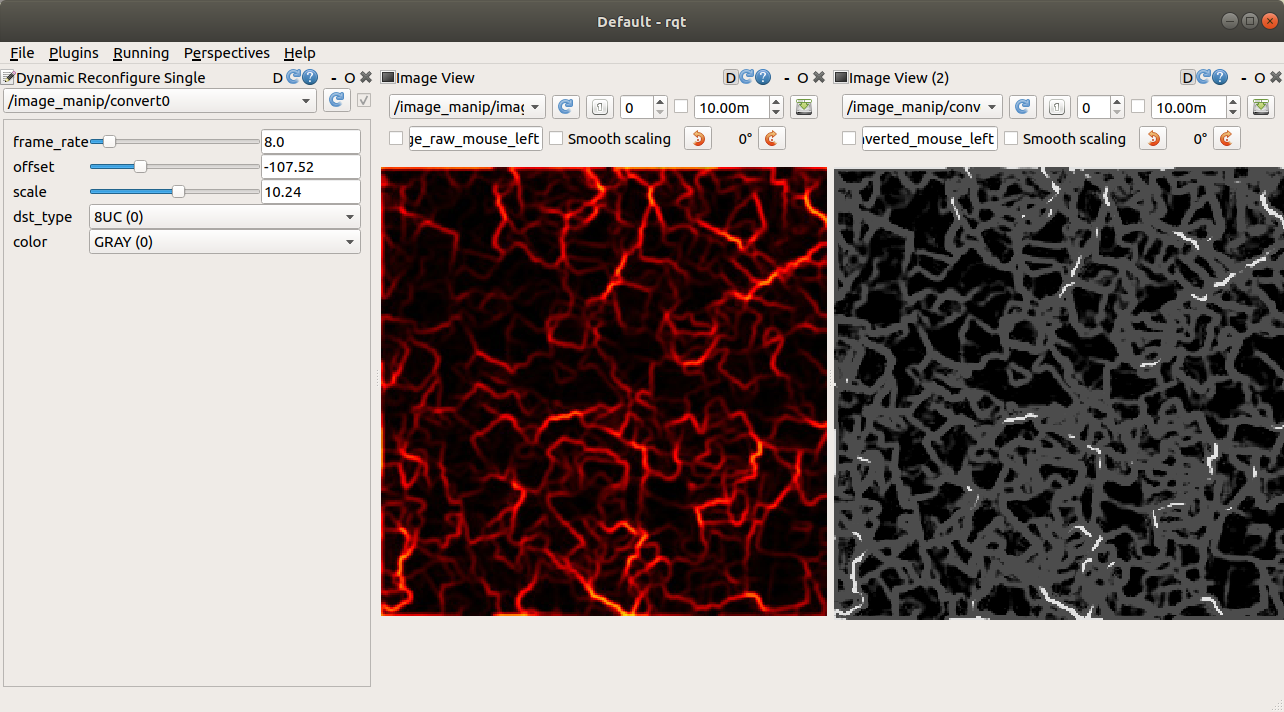Converting raw image into mono8
Hi, I'm trying to use the ethzasl_ptam node. Curently, I am passing an image to it using my webcam with the uvc_camera node. I am getting clean raw footage from the uvc_camer node (I can see in with rqt), but the screan that comes up with the ptam node is weird looking. After looking around online, I think this is happening becouse the ptam node needs mono8 video, not color. I have been looking around for how to change the video type, and the best way seems to be with opencv. However, I haven't fpund any tutorials I understand. I've tried to follow this one, but I am not sure I followed it corectlly. My computer didn't think I wrote a node when I tried to implement the file on the tutorial (auto-tab didn't work, and when I used rosrun I got a "cv in neithe a node or a package" error message) and when I ran it with ./cv.py an error poped up
Traceback (most recent call last):
File "./cv.py", line 3, in <module>
roslib.load_manifest('my_package')
File "/opt/ros/indigo/lib/python2.7/dist-packages/roslib/launcher.py", line 62, in load_manifest
sys.path = _generate_python_path(package_name, _rospack) + sys.path
File "/opt/ros/indigo/lib/python2.7/dist-packages/roslib/launcher.py", line 93, in _generate_python_path
m = rospack.get_manifest(pkg)
File "/usr/lib/python2.7/dist-packages/rospkg/rospack.py", line 163, in get_manifest
return self._load_manifest(name)
File "/usr/lib/python2.7/dist-packages/rospkg/rospack.py", line 207, in _load_manifest
retval = self._manifests[name] = parse_manifest_file(self.get_path(name), self._manifest_name, rospack=self)
File "/usr/lib/python2.7/dist-packages/rospkg/rospack.py", line 199, in get_path
raise ResourceNotFound(name, ros_paths=self._ros_paths)
rospkg.common.ResourceNotFound: my_package
Any direction anyone can offer would be apriciated.