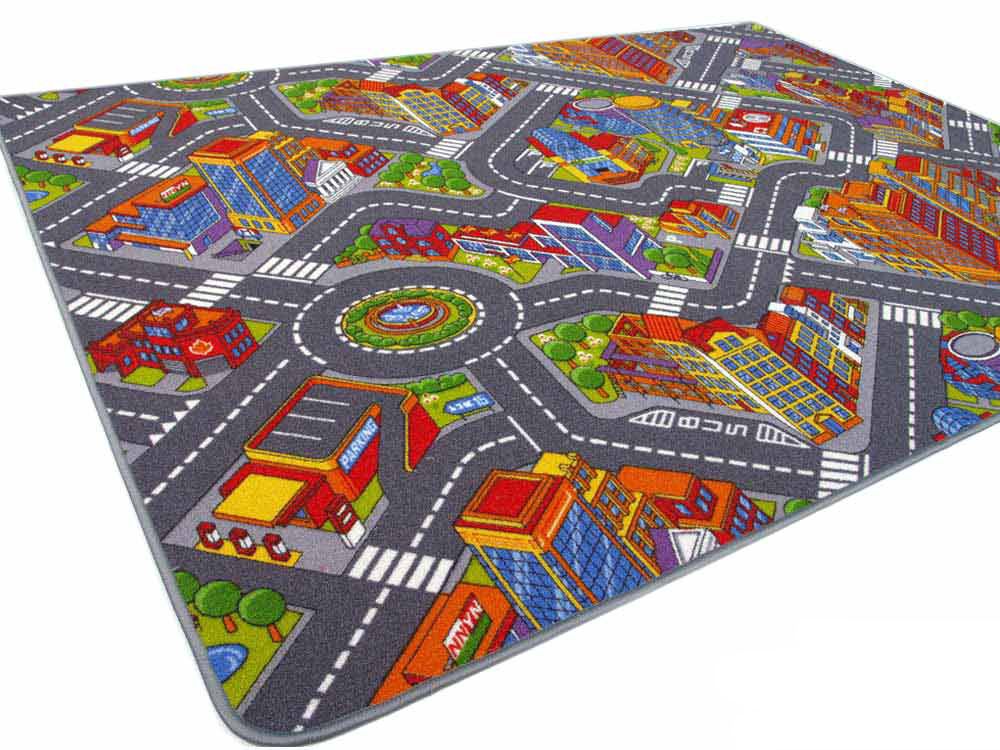tum_ardrone autopilot
Hi
I downloaded and was able to compile tum_ardrone on Ubuntu 12.04. I'm using ROS Hydro.
As the README.txt explain for Autopilot section we should do the following:
type command "autoInit 500 800" in top-left text-field
- click Clear and Send (maybe click Reset first)
=> drone will takeoff & init PTAM, then hold position.
But when I do the same, the drone don't take off. If I click takeoff and then clear and send "autoInit 500 800" command, the drone try to go to the target but can't work properly and don't hold the position. How can I fix this problem? Any idea?
I wonder if I should calibrate the camera and initialize PTAM by myself before sending the commands. Is it necessary?
How much the structure of environment influence the accuracy of the algorithm? Which objects is better to be in the field of view of the camera? Can the AR.Drone work properly in small scales and bounded environments?