The site is read-only. Please transition to use Robotics Stack Exchange
| ROS Resources: Documentation | Support | Discussion Forum | Index | Service Status | ros @ Robotics Stack Exchange |
 | 1 | initial version |
rqt uses the tango-icon-theme for the icons. This package is available on ubuntu, but is not available through Homebrew (yet).
For now the dependency is left unresolved:
https://github.com/ros/rosdistro/blob/master/rosdep/osx-homebrew.yaml#L381
rqt (specifically rqt_bag in this case) might better handle this by falling back to system icons, but this may not be possible.
As a work around you can download, build and install the tango-icon-theme from source:
http://tango.freedesktop.org/releases/tango-icon-theme-0.8.90.tar.gz
By following the instructions here:
http://tango.freedesktop.org/Installation#Tango_Icon_Theme
This should allow rqt to show the icons, but I have never tried it myself.
 | 2 | No.2 Revision |
rqt uses the tango-icon-theme for the icons. This package is available on ubuntu, but is not available through Homebrew (yet).
For now the dependency is left unresolved:
https://github.com/ros/rosdistro/blob/master/rosdep/osx-homebrew.yaml#L381
rqt (specifically rqt_bag in this case) might better handle this by falling back to system icons, but this may not be possible.
As a work around you can download, build and install the tango-icon-theme from source:
http://tango.freedesktop.org/releases/tango-icon-theme-0.8.90.tar.gz
By following the instructions here:
http://tango.freedesktop.org/Installation#Tango_Icon_Theme
This should allow rqt to show the icons, but I have never tried it myself.
EDIT:
I have created the required tango-icon-theme and icon-naming-utils formulae:
https://github.com/ros/homebrew-groovy/blob/master/icon-naming-utils.rb https://github.com/ros/homebrew-groovy/blob/master/tango-icon-theme.rb
If you already have the ros/groovy tap, then just do brew update, otherwise do brew tap ros/groovy.
I updated the rosdep entry, so now the tango-icon-theme should get installed automatically when following the source installation instructions:
https://github.com/ros/rosdistro/commit/9b35f250af19b253f278bfdb45af32fe961a32d1
Then I had to patch qt_gui_core to include /usr/local/share/icons to the icon search path for rqt:
https://github.com/ros-visualization/qt_gui_core/pull/17
So if you install tango-icon-theme and apply that patch to qt_gui_core then you get something like this:
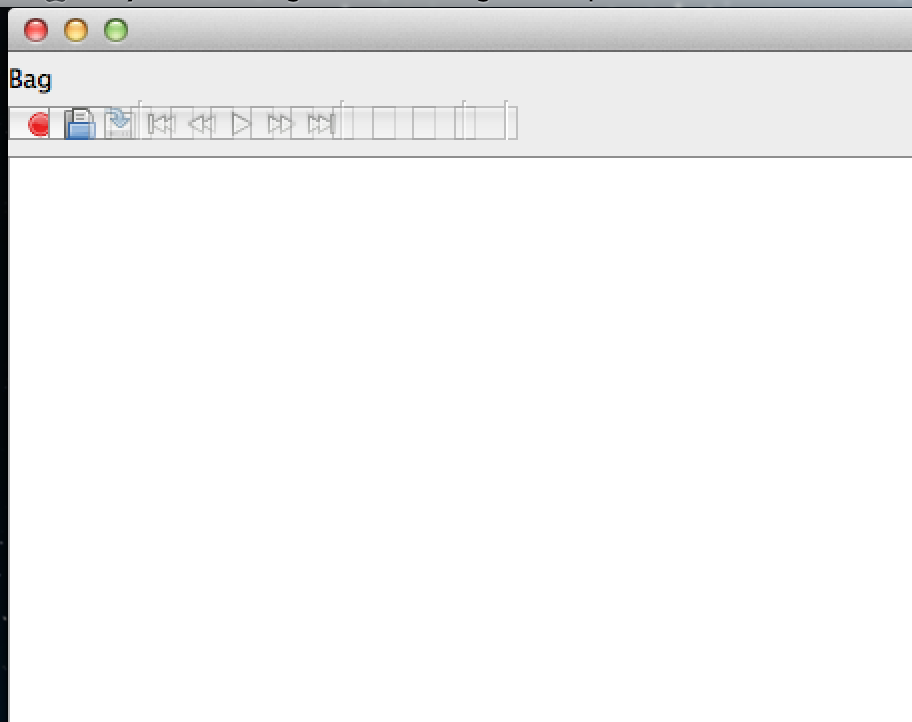
So there seems to be some other problem related to button positioning in rqt_bag.
I have opened an issue:
 | 3 | No.3 Revision |
rqt uses the tango-icon-theme for the icons. This package is available on ubuntu, but is not available through Homebrew (yet).
For now the dependency is left unresolved:
https://github.com/ros/rosdistro/blob/master/rosdep/osx-homebrew.yaml#L381
rqt (specifically rqt_bag in this case) might better handle this by falling back to system icons, but this may not be possible.
As a work around you can download, build and install the tango-icon-theme from source:
http://tango.freedesktop.org/releases/tango-icon-theme-0.8.90.tar.gz
By following the instructions here:
http://tango.freedesktop.org/Installation#Tango_Icon_Theme
This should allow rqt to show the icons, but I have never tried it myself.
EDIT:
I have created the required tango-icon-theme and icon-naming-utils formulae:
https://github.com/ros/homebrew-groovy/blob/master/icon-naming-utils.rb https://github.com/ros/homebrew-groovy/blob/master/tango-icon-theme.rb
If you already have the ros/groovy tap, then just do brew update, otherwise do brew tap ros/groovy.
I updated the rosdep entry, so now the tango-icon-theme should get installed automatically when following the source installation instructions:
https://github.com/ros/rosdistro/commit/9b35f250af19b253f278bfdb45af32fe961a32d1
Then I had to patch qt_gui_core to include /usr/local/share/icons to the icon search path for rqt:
https://github.com/ros-visualization/qt_gui_core/pull/17
So if you install tango-icon-theme and apply that patch to qt_gui_core then you get something like this:
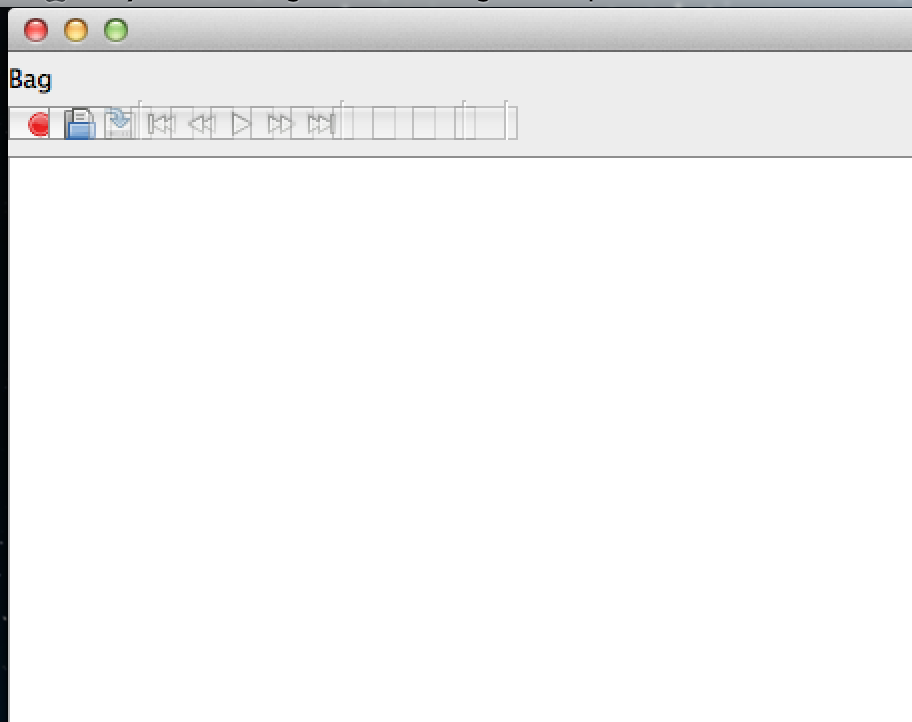
So there seems to be some other problem related to button positioning in rqt_bag.
I have opened an issue:
https://github.com/ros-visualization/rqt_common_plugins/issues/68
 ROS Answers is licensed under Creative Commons Attribution 3.0 Content on this site is licensed under a Creative Commons Attribution Share Alike 3.0 license.
ROS Answers is licensed under Creative Commons Attribution 3.0 Content on this site is licensed under a Creative Commons Attribution Share Alike 3.0 license.