The site is read-only. Please transition to use Robotics Stack Exchange
| ROS Resources: Documentation | Support | Discussion Forum | Index | Service Status | ros @ Robotics Stack Exchange |
 | 1 | initial version |
There's a few ways to get a list of packages a ROS package depends on, but you may have to do some more work to figure out if they're a Python package.
If you just want to check first level dependencies online, you can look at the dependencies tab for the package on index.ros.org.
https://index.ros.org/p/rospack/#noetic-deps
If the ROS package is installable via apt, you can use apt depends ros-noetic-pkgname to get the first level of dependencies:
$ ros-noetic-rospack
Depends: libboost-filesystem1.71.0
Depends: libboost-program-options1.71.0
Depends: libc6 (>= 2.14)
Depends: libgcc-s1 (>= 3.0)
Depends: libpython3.8 (>= 3.8.2)
Depends: libstdc++6 (>= 5.2)
Depends: libtinyxml2-6a (>= 5.0.0)
Depends: libboost-filesystem-dev
Depends: libboost-program-options-dev
Depends: libboost-system-dev
Depends: libtinyxml2-dev
Depends: pkg-config
pkgconf
Depends: python3-catkin-pkg-modules
Depends: python3-dev
Depends: python3-rosdep-modules
Depends: ros-noetic-ros-environment
If you want to find all dependencies of it's dependencies, you can use the --recurse option
$ apt depends --recurse --no-recommends --no-suggests --no-conflicts --no-breaks --no-replaces --no-enhances ros-noetic-rospack
... lots of output ...
If you want to find all dependencies that depend on Python or Python 3, you can use py3-ready with the --target and --dot options, and then visualize that with graphviz.
py3-ready check-apt --dot --target python3 ros-noetic-rospack
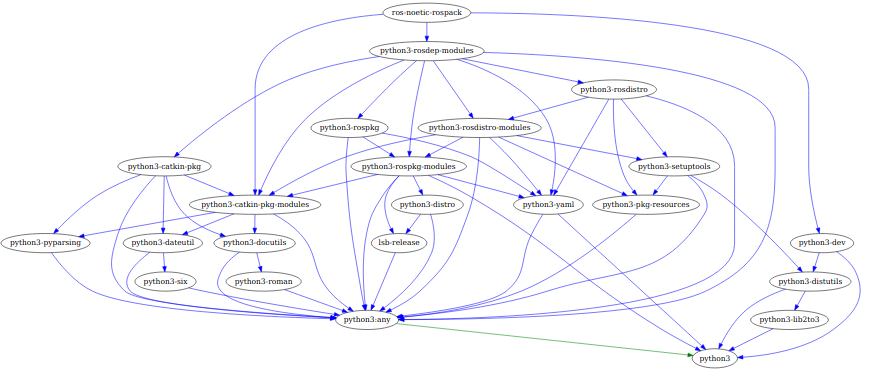
That can work with packages in a sourced catkin workspace too
py3-ready check-package --dot --target python3 my_ros_package
 ROS Answers is licensed under Creative Commons Attribution 3.0 Content on this site is licensed under a Creative Commons Attribution Share Alike 3.0 license.
ROS Answers is licensed under Creative Commons Attribution 3.0 Content on this site is licensed under a Creative Commons Attribution Share Alike 3.0 license.