The site is read-only. Please transition to use Robotics Stack Exchange
| ROS Resources: Documentation | Support | Discussion Forum | Index | Service Status | ros @ Robotics Stack Exchange |
 | 1 | initial version |
From my experience with the turtlebot gmapping, the odometry needs to be calibrated (I'm sure you've already done that in the tutorial, but I have trouble here). I suggest manually editing the turtlebot.launch file to change the gyro parameter to about 2.38 [that's what works best for me]. Then, run the calibration file. If you can post a bag file,I can try to play with your data.
Hope this helps! -Hunter A.
 | 2 | No.2 Revision |
From my experience with the turtlebot gmapping, the odometry needs to be calibrated (I'm sure you've already done that in the tutorial, but I have trouble here). I suggest manually editing the turtlebot.launch file to change the gyro parameter to about 2.38 [that's what works best for me]. Then, run the calibration file. If you can post a bag file,I can try to play with your data.
Hope this helps! -Hunter A.
With your bag, this is the map I made. It seems to me that your linear translation odometry is flawed (unless this is the environment).
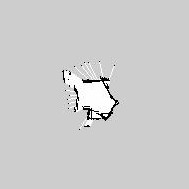
I'm going to look at your bag file further. In the mean time, here is the turtlebot calibration information. I know it's not a turtlebot, but you might be able to use this file in the mean time.
 | 3 | fixed answer |
From my experience with the turtlebot gmapping, the odometry needs to be calibrated (I'm sure you've already done that in the tutorial, but I have trouble here). I suggest manually editing the turtlebot.launch file to change the gyro parameter to about 2.38 [that's what works best for me]. Then, run the calibration file. If you can post a bag file,I can try to play with your data.
Hope this helps! -Hunter A.
With your bag, this is the map I made. It seems to me that your linear translation odometry is flawed (unless this is the environment).
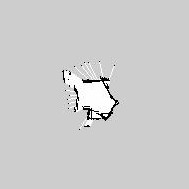
I'm going to look at your bag file further. In the mean time, here is the turtlebot calibration information. I know it's not a turtlebot, but you might be able to use this file in the mean time.
Ok. Found the issue. If you are using a gyro sensor, then that's what is messing up your map. The EKF uses the gyro and the odometry to get pose. When one of them is bad, the whole thing is bad. Consider adjusting your gyro sensor, or just completely removing it from the robot_pose_ekf configuration. If you're not using a gyro, just let me know.
 | 4 | No.4 Revision |
From my experience with the turtlebot gmapping, the odometry needs to be calibrated (I'm sure you've already done that in the tutorial, but I have trouble here). I suggest manually editing the turtlebot.launch file to change the gyro parameter to about 2.38 [that's what works best for me]. Then, run the calibration file. If you can post a bag file,I can try to play with your data.
Hope this helps! -Hunter A.
With your bag, this is the map I made. It seems to me that your linear translation odometry is flawed (unless this is the environment).
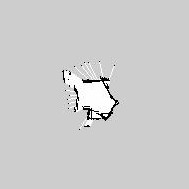
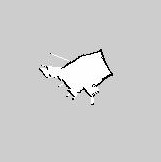
I'm going to look at your bag file further. In the mean time, here is the turtlebot calibration information. I know it's not a turtlebot, but you might be able to use this file in the mean time.
Ok. Found the issue. If you are using a gyro sensor, then that's what is messing up your map. The EKF uses the gyro and the odometry to get pose. When one of them is bad, the whole thing is bad. Consider adjusting your gyro sensor, or just completely removing it from the robot_pose_ekf configuration. If you're not using a gyro, just let me know.
 | 5 | No.5 Revision |
From my experience with the turtlebot gmapping, the odometry needs to be calibrated (I'm sure you've already done that in the tutorial, but I have trouble here). I suggest manually editing the turtlebot.launch file to change the gyro parameter to about 2.38 [that's what works best for me]. Then, run the calibration file. If you can post a bag file,I can try to play with your data.
Hope this helps! -Hunter A.
With your bag, this is the map I made. It seems to me that your linear translation odometry is flawed (unless this is the environment).
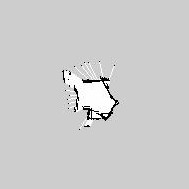
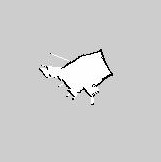
I'm going to look at your bag file further. In the mean time, here is the turtlebot calibration information. I know it's not a turtlebot, but you might be able to use this file in the mean time.
Ok. Found the issue. If you are using a gyro sensor, then that's what is messing up your map. The EKF uses the gyro and the odometry to get pose. When one of them is bad, the whole thing is bad. Consider adjusting your gyro sensor, or just completely removing it from the robot_pose_ekf configuration. If you're not using a gyro, just let me know.
Edit the file in /etc/ros/electric/turtlebot.launch:
$ sudo nano /etc/ros/electric/turtlebot.launch
The parameters that currently exist (most likely 1.0 for both) you need to multiply with the output numbers. Then, save the file (control + o) and restart turtlebot services.
$ sudo service turtlebot stop
$ sudo service turtlebot start
(If you have not configured it to startup automatically, then just reboot your system).
 ROS Answers is licensed under Creative Commons Attribution 3.0 Content on this site is licensed under a Creative Commons Attribution Share Alike 3.0 license.
ROS Answers is licensed under Creative Commons Attribution 3.0 Content on this site is licensed under a Creative Commons Attribution Share Alike 3.0 license.