The site is read-only. Please transition to use Robotics Stack Exchange
| ROS Resources: Documentation | Support | Discussion Forum | Index | Service Status | ros @ Robotics Stack Exchange |
 | 1 | initial version |
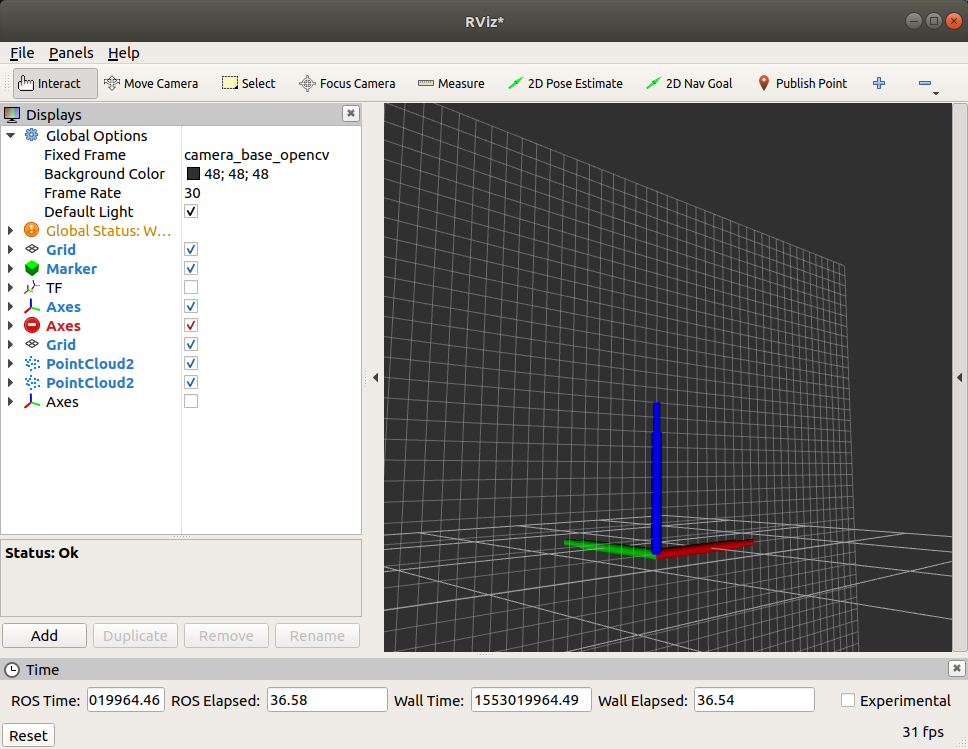
^ It's in the lower left in the Time panel. If the time panel isn't there it should be possible to restore it through the Panel menu.
 | 2 | No.2 Revision |
The wiki message is somewhat unclear, especially out of context- /reset_time is only for simulators (maybe gazebo?) that support it, the rviz reset button only resets that instance of rviz http://wiki.ros.org/rviz/UserGuide#Time
The time panel also lets you reset the visualizer's internal time state -- this causes a reset of all the displays, as well as a reset of tf's internal cache of data.
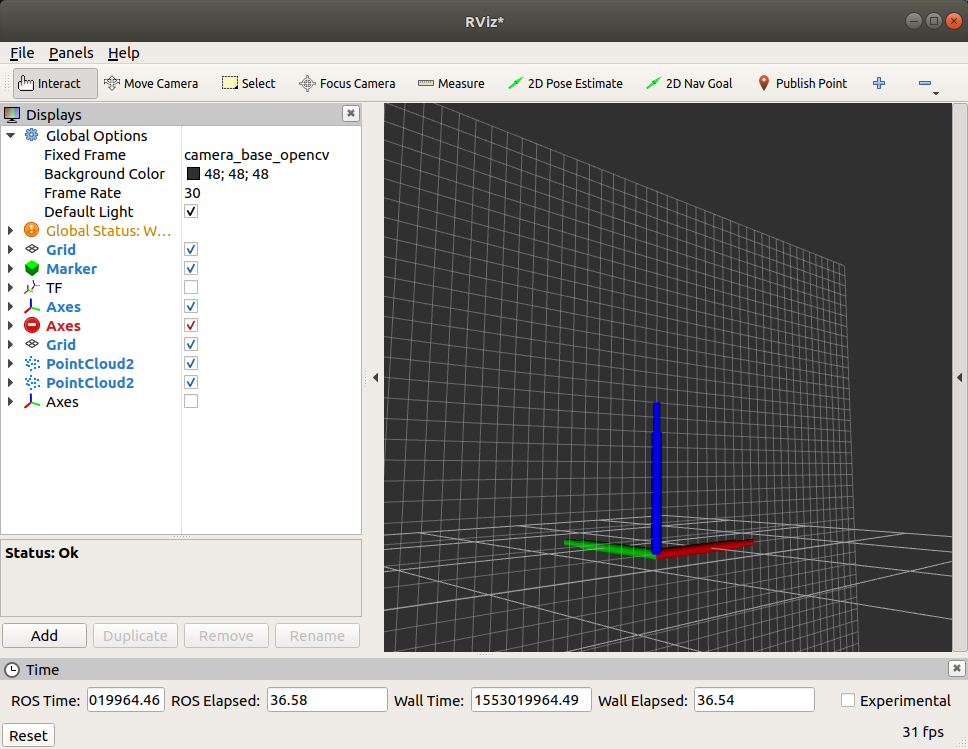
^ It's in the lower left in the Time panel. If the time panel isn't there it should be possible to restore it through the Panel menu.
 ROS Answers is licensed under Creative Commons Attribution 3.0 Content on this site is licensed under a Creative Commons Attribution Share Alike 3.0 license.
ROS Answers is licensed under Creative Commons Attribution 3.0 Content on this site is licensed under a Creative Commons Attribution Share Alike 3.0 license.