The site is read-only. Please transition to use Robotics Stack Exchange
| ROS Resources: Documentation | Support | Discussion Forum | Index | Service Status | ros @ Robotics Stack Exchange |
 | 1 | initial version |
I'm assuming you're using a non-NIVIDIA graphics chipset.
Gazebo seems to work best with NVIDIA graphics cards. That is because it was tested against NVIDIA graphics cards in development.
Some thing you can try: 1) Ctrl-C roslaunch window, then roslaunch again (repeat) (this would work most of the time for me using an AMD graphics card).
2) Install updates
$ sudo apt-get dist-upgrade
$ sudo apt-get update
$ sudo apt-get upgrade
3) Use the proprietary driver for your graphics card (if available)
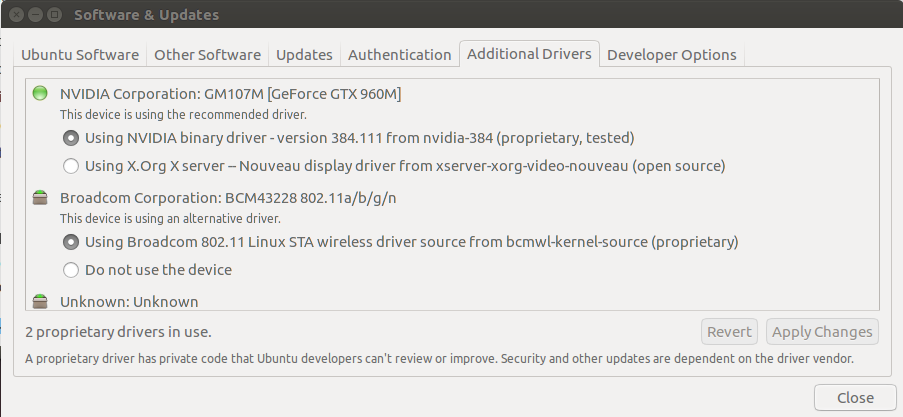
4) Get a NVIDIA graphics card - an older-ish one is fine. You're only using it to render the scene.
Additional Info:
Gazebo Answers is generally the best resource for Gazebo-related questions.
 | 2 | No.2 Revision |
I'm assuming you're using a non-NIVIDIA graphics chipset.
Gazebo seems to work best with NVIDIA graphics cards. That is because it was tested against NVIDIA graphics cards in development.
Some thing you can try:
try:
1) Ctrl-C roslaunch window, then roslaunch again (repeat) (this would work most of the time for me using an AMD graphics card).
2) Install updates
$ sudo apt-get dist-upgrade
$ sudo apt-get update
$ sudo apt-get upgrade
3) Use the proprietary driver for your graphics card (if available)
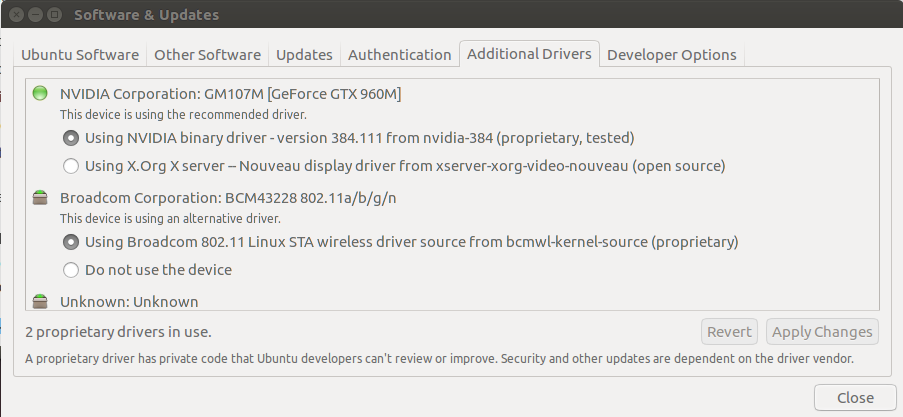
4) Get a NVIDIA graphics card - an older-ish one is fine. You're only using it to render the scene.
Additional Info:
Gazebo Answers is generally the best resource for Gazebo-related questions.
 ROS Answers is licensed under Creative Commons Attribution 3.0 Content on this site is licensed under a Creative Commons Attribution Share Alike 3.0 license.
ROS Answers is licensed under Creative Commons Attribution 3.0 Content on this site is licensed under a Creative Commons Attribution Share Alike 3.0 license.