The site is read-only. Please transition to use Robotics Stack Exchange
| ROS Resources: Documentation | Support | Discussion Forum | Index | Service Status | ros @ Robotics Stack Exchange |
 | 1 | initial version |
I've done exactly what you're asking for:
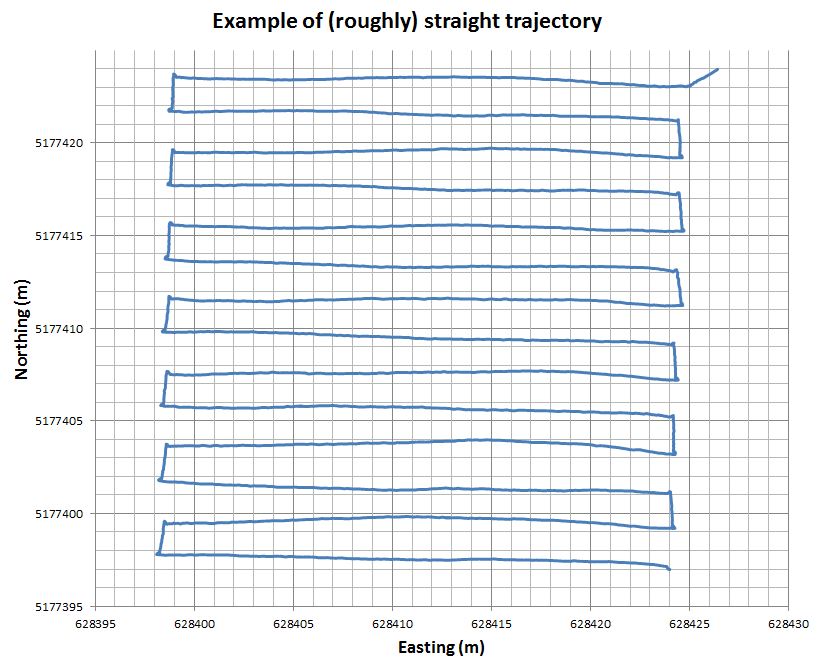
So I'll briefly describe what you can do. Building on what spmaniato said, you can use three core components:
This should give you an idea of which ROS packages to start looking at. I'm a bit pressed for time, hence the short explanation. But if you have any issues just ask and I can go into more detail and provide some of the code I used.
 | 2 | No.2 Revision |
I've done exactly what you're asking for:
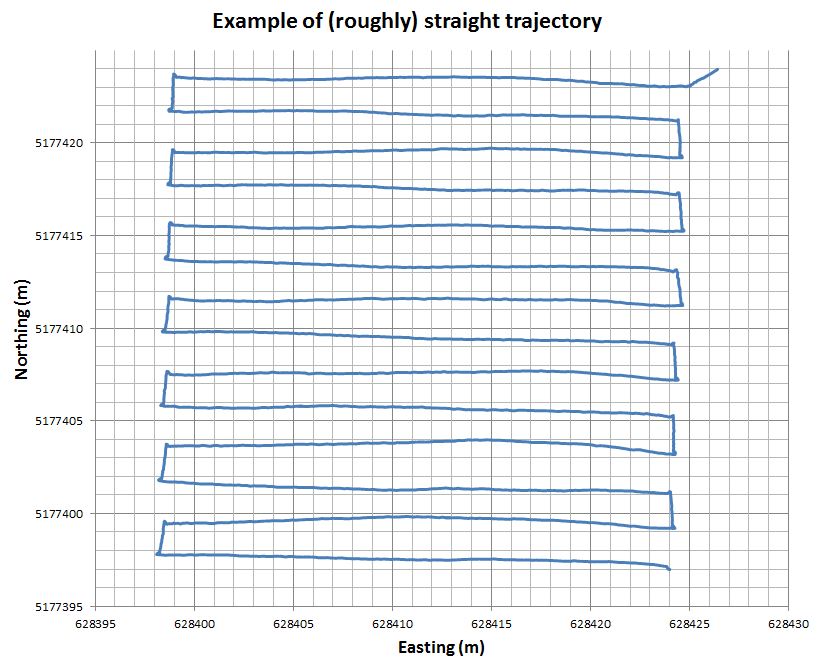
So I'll briefly describe what you can do. Building on what spmaniato said, you can use three core components:
This should give you an idea of which ROS packages to start looking at. I'm a bit pressed for time, hence the short explanation. But if you have any issues just ask and I can go into more detail and provide some of the code I used.used.
[EDIT:] If you want to skip the actionlib stuff and do all the checking/feedback stuff yourself you can issue a move_base_msg to the /move_base/goal topic directly.
 | 3 | No.3 Revision |
I've done exactly what you're asking for:
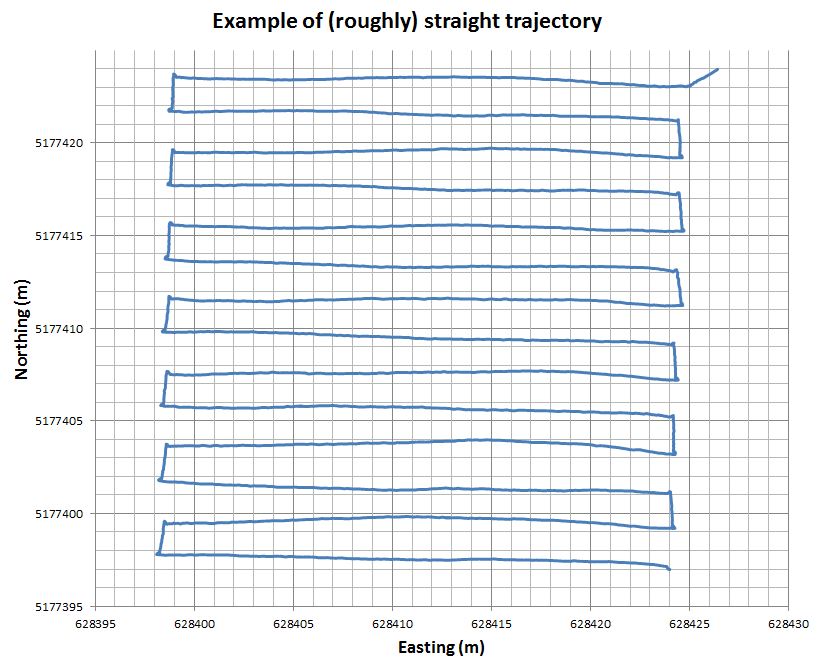
So I'll briefly describe what you can do. Building on what spmaniato said, you can use three core components:
This should give you an idea of which ROS packages to start looking at. I'm a bit pressed for time, hence the short explanation. But if you have any issues just ask and I can go into more detail and provide some of the code I used.
[EDIT:] If you want to skip the actionlib stuff and do all the checking/feedback stuff yourself you can issue a move_base_msg to the /move_base/goal topic directly.directly. Also, if your move goals are quite far away from the robot (more than 10 m) there are some specific changes you may want to make to the navigation stack to make it accurate over longer distances (again, I can go into greater detail if you ask me to)
 | 4 | No.4 Revision |
I've done exactly what you're asking for:
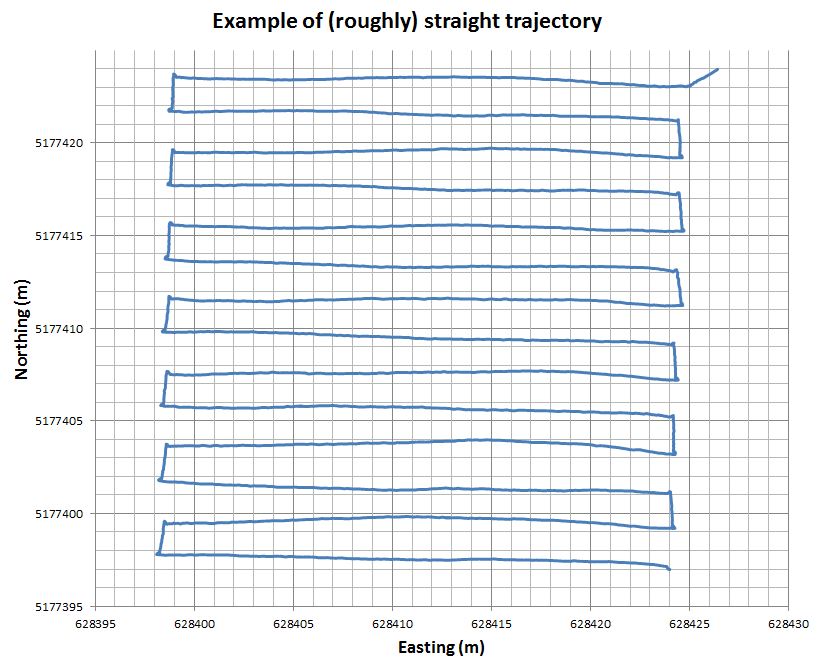
So I'll briefly describe what you can do. Building on what spmaniato said, you can use three core components:
This should give you an idea of which ROS packages to start looking at. I'm a bit pressed for time, hence the short explanation. But if you have any issues just ask and I can go into more detail and provide some of the code I used.
[EDIT:] If you want to skip the actionlib stuff and do all the checking/feedback stuff yourself you can issue a move_base_msg to the /move_base/goal topic directly. Also, if your move goals are quite far away from the robot (more than 10 m) there are some specific changes you may want to make to the navigation stack to make it accurate over longer distances (again, I can go into greater detail if you ask me to)
 ROS Answers is licensed under Creative Commons Attribution 3.0 Content on this site is licensed under a Creative Commons Attribution Share Alike 3.0 license.
ROS Answers is licensed under Creative Commons Attribution 3.0 Content on this site is licensed under a Creative Commons Attribution Share Alike 3.0 license.