The site is read-only. Please transition to use Robotics Stack Exchange
| ROS Resources: Documentation | Support | Discussion Forum | Index | Service Status | ros @ Robotics Stack Exchange |
 | 1 | initial version |
Robot footprint It shows the footprint of the robot; in our case, the robot has a footprint, which has a width of 0.4 meters and a height of 0.4 meters. Remember that this parameter is configured in the costmap_common_params file. This dimension is important because the navigation stack will move the robot in a safe mode using the values configured before. • Topic: local_costmap/robot_footprint • Type: geometry_msgs/Polygon image description
 | 2 | No.2 Revision |
Robot footprint
It shows the footprint of the robot; in our case, the robot has a footprint, which
has a width of 0.4 meters and a height of 0.4 meters. Remember that this parameter
is configured in the costmap_common_params file. This dimension is important
because the navigation stack will move the robot in a safe mode using the values
configured before.
• Topic: local_costmap/robot_footprint
• Type: geometry_msgs/Polygon
image descriptionimage
 | 3 | No.3 Revision |
Robot footprint
It shows the footprint of the robot; in our case, the robot has a footprint, which
has a width of 0.4 meters and a height of 0.4 meters. Remember that this parameter
is configured in the costmap_common_params file. This dimension is important
because the navigation stack will move the robot in a safe mode using the values
configured before.
• Topic: local_costmap/robot_footprint
• Type: geometry_msgs/Polygon
imageimage: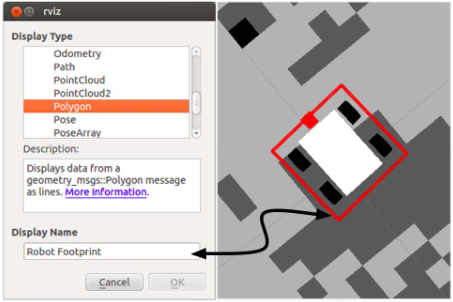
 ROS Answers is licensed under Creative Commons Attribution 3.0 Content on this site is licensed under a Creative Commons Attribution Share Alike 3.0 license.
ROS Answers is licensed under Creative Commons Attribution 3.0 Content on this site is licensed under a Creative Commons Attribution Share Alike 3.0 license.