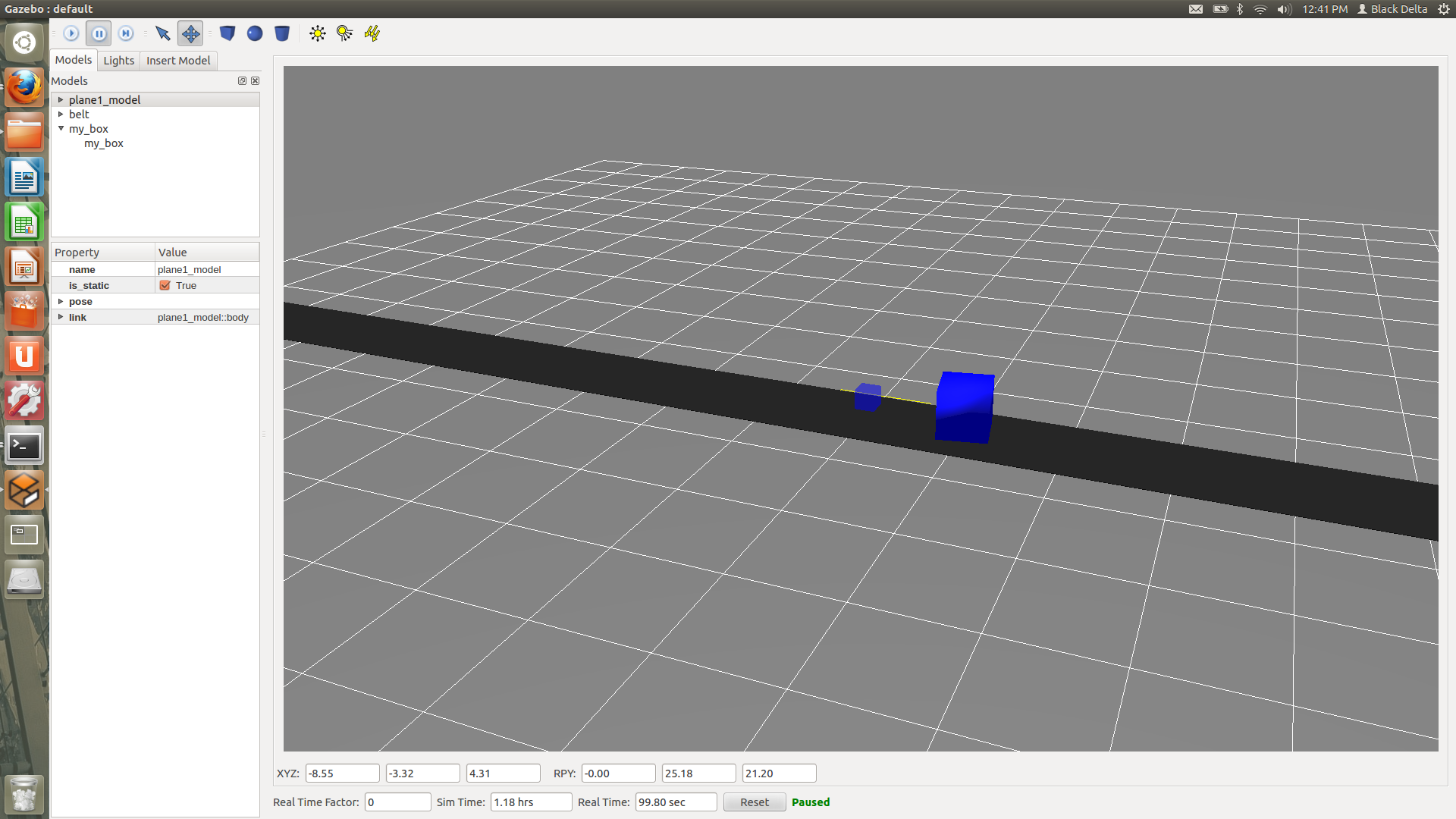Defining Joints in Solidworks to URDF Exporter for a Conveyor Belt
Dear all,
I am trying to create a working conveyor belt in Gazebo. I built a conveyor in SolidWorks and used the Solidworks to URDF Exporter to generate the URDF file.
The belt appears in Gazebo just fine, but I cannot get it to actually move when effort is applied to a Cylinder.
Image of Conveyor Belt in Question:
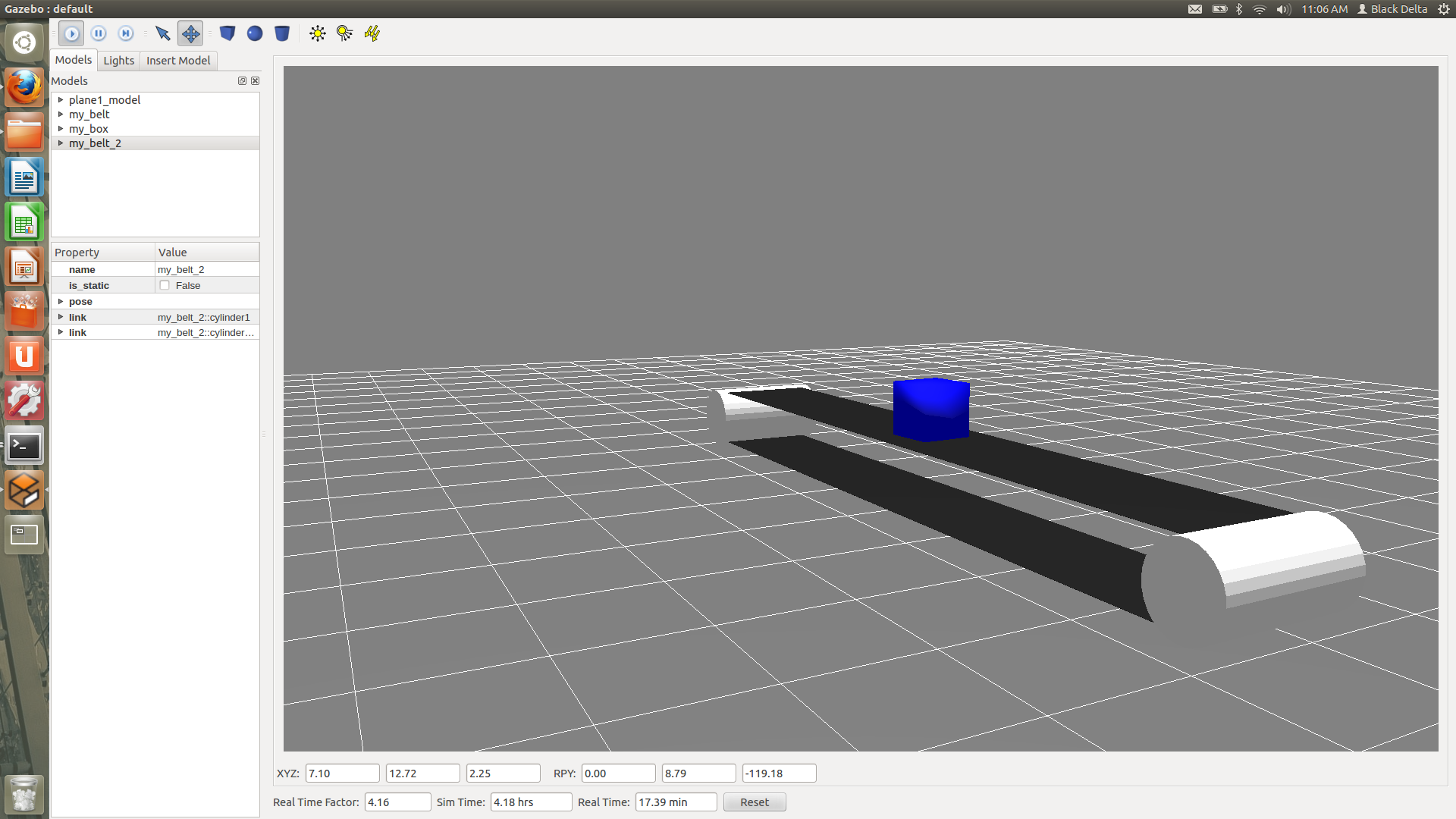
I think the problem is my definition of links and joints in the Solidworks to URDF Exporter (and the URDF file that is generated).
Here us the URDF File:
<robot
name="Belt1_BeltLink_2Joints_Velocity_Effort_1Joint">
<link
name="belt_link">
<inertial>
<origin
xyz="0.6096 2.7377E-15 -3.81"
rpy="0 0 0" />
<mass
value="44.292" />
<inertia
ixx="273.86"
ixy="4.3225E-28"
ixz="5.8096E-16"
iyy="273.75"
iyz="1.1641E-14"
izz="7.7268" />
</inertial>
<visual>
<origin
xyz="0 0 0"
rpy="0 0 0" />
<geometry>
<mesh
filename="package://Belt1_BeltLink_2Joints_Velocity_Effort_1Joint/meshes/belt_link.STL" />
</geometry>
<material
name="">
<color
rgba="0.79216 0.81961 0.93333 1" />
</material>
</visual>
<collision>
<origin
xyz="0 0 0"
rpy="0 0 0" />
<geometry>
<mesh
filename="package://Belt1_BeltLink_2Joints_Velocity_Effort_1Joint/meshes/belt_link.STL" />
</geometry>
</collision>
</link>
<gazebo reference="belt_link">
<material>Gazebo/FlatBlack</material>
</gazebo>
<link
name="cylinder1_link">
<inertial>
<origin
xyz="0.0013099 -0.6096 -6.1529E-18"
rpy="0 0 0" />
<mass
value="767.9" />
<inertia
ixx="114.77"
ixy="4.9176E-15"
ixz="-1.3005E-17"
iyy="39.109"
iyz="6.0768E-31"
izz="114.58" />
</inertial>
<visual>
<origin
xyz="0 0 0"
rpy="0 0 0" />
<geometry>
<mesh
filename="package://Belt1_BeltLink_2Joints_Velocity_Effort_1Joint/meshes/cylinder1_link.STL" />
</geometry>
<material
name="">
<color
rgba="0.79216 0.81961 0.93333 1" />
</material>
</visual>
<collision>
<origin
xyz="0 0 0"
rpy="0 0 0" />
<geometry>
<mesh
filename="package://Belt1_BeltLink_2Joints_Velocity_Effort_1Joint/meshes/cylinder1_link.STL" />
</geometry>
</collision>
</link>
<joint
name="cylinder1_joint"
type="continuous">
<origin
xyz="0 0 0"
rpy="1.5708 -1.5708 0" />
<parent
link="belt_link" />
<child
link="cylinder1_link" />
<axis
xyz="0 1 0" />
<limit
effort="10"
velocity="5" />
</joint>
<link
name="cylinder2_link">
<inertial>
<origin
xyz="0.0013099 -0.6096 0"
rpy="0 0 0" />
<mass
value="767.9" />
<inertia
ixx="114.77"
ixy="4.8695E-15"
ixz="-6.0881E-16"
iyy="39.109"
iyz="5.158E-31"
izz="114.58" />
</inertial>
<visual>
<origin
xyz="0 0 0"
rpy="0 0 0" />
<geometry>
<mesh
filename="package://Belt1_BeltLink_2Joints_Velocity_Effort_1Joint/meshes/cylinder2_link.STL" />
</geometry>
<material
name="">
<color
rgba="0.79216 0.81961 0.93333 1" />
</material>
</visual>
<collision>
<origin
xyz="0 0 0"
rpy="0 0 0" />
<geometry>
<mesh
filename="package://Belt1_BeltLink_2Joints_Velocity_Effort_1Joint/meshes/cylinder2_link.STL" />
</geometry>
</collision>
</link>
<joint
name="cylinder2_joint"
type="continuous">
<origin
xyz="0 7.62 0"
rpy="1.5708 -1.5708 0" />
<parent
link="belt_link" />
<child
link="cylinder2_link" />
<axis
xyz="0 1 0" />
</joint>
</robot>
Does anyone know how I would define joints and links in SW to URDF Exporter/ URDF in order for the belt to move when torque is applied on one of the cylinders?
I also tried applying joint effort using this:
rosservice call gazebo/apply_joint_effort '{joint_name: cylinder2_joint, effort: 10, start_time: 10000000000, duration: 1000000000}'
Thank you for your help!