Hello,
I might be bit late but I will try to post each steps that I have followed to build it without errors. (but still i get few warnings) Thanks @jordan for the answer
I am working with turtlebot3 waffle with pi 3b+ and ros-melodic. The OS provided by the robotist.
$ cd ~/catkin_ws/src
$ git clone https://github.com/UbiquityRobotics/raspicam_node.git
$ sudo echo "yaml https://raw.githubusercontent.com/UbiquityRobotics/rosdep/master/raspberry-pi.yaml" >> /etc/ros/rosdep/sources.list.d/30-ubiquity.list
$ rosdep update
$ cd ~/catkin_ws
$ sudo apt update
$ sudo apt dist-upgrade
$ rosdep install --from-paths src --ignore-src --rosdistro=melodic -y
$ cd ~/catkin_ws/src/
$ git clone https://github.com/fpasteau/raspicam_node.git raspicam
$ cd userland/
$ git checkout 64bit_mmal
$ ./buildme –-aarch64
$ sudo cp -a ~/catkin_ws/src/userland/build/lib/. /opt/vc/lib/
$ cd ~/catkin_ws
$ catkin build
now it doesn't give the error while building. But When I try to launch the node using roslaunch raspicam_node camerav2_1280x960.launch it gives the following error
process[raspicam_node-1]: started with pid [24639]
* failed to open vchiq instance
I have tried to do udo usermod -a -G video $USER and logout-login as well as reboot.
now I get following error
process[raspicam_node-1]: started with pid [1327]
* failed to open vchiq instance
terminate called after throwing an instance of 'boost::exception_detail::clone_impl<boost::exception_detail::error_info_injector<boost::lock_error> >'
pure virtual method called
terminate called recursively
After trying out the sudo chmod 777 /dev/vchiq the above errors disappeared and now I have new set of errors. (Progress yeyy)
process[raspicam_node-1]: started with pid [1167]
mmal: mmal_vc_shm_init: could not initialize vc shared memory service
mmal: mmal_vc_component_create: failed to initialise shm for 'vc.ril.camera' (7:EIO)
mmal: mmal_component_create_core: could not create component 'vc.ril.camera' (7)
mmal: Failed to create camera component
[ERROR] [1639127867.867726100]: Failed to create camera component
[ERROR] [1639127867.877881881]: init_cam: Failed to create camera component
I will have a look int that. in the meantime if someone knows what this error about, please let me know.
Thanks
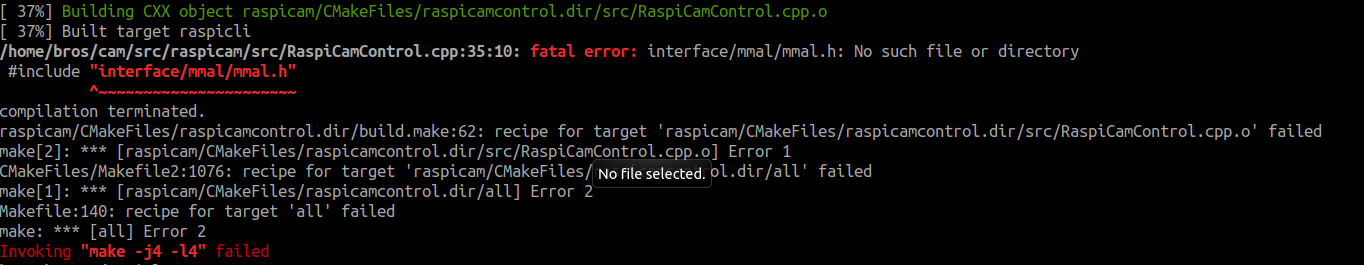




Might help if you post the text of the error.