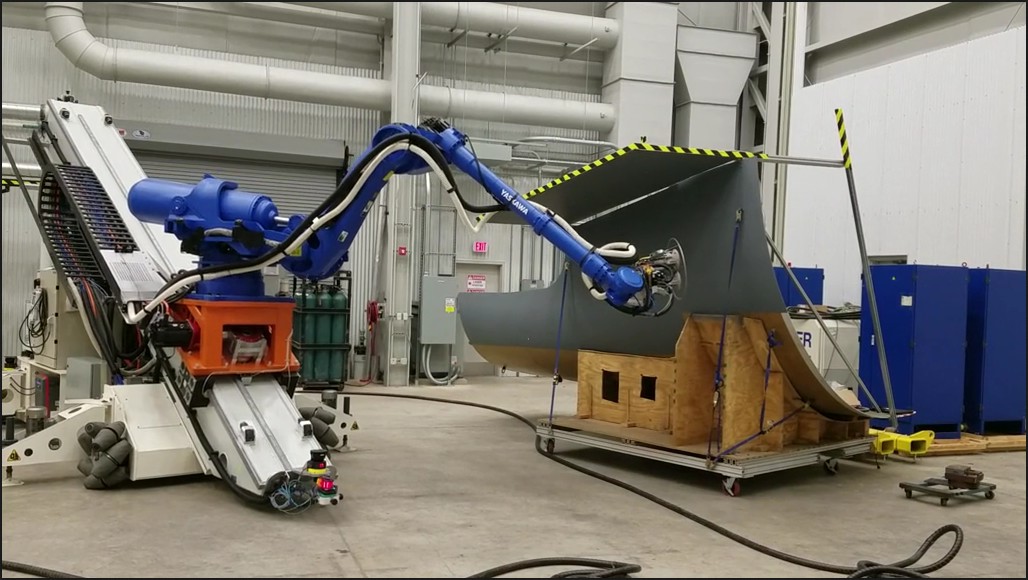what are benefits of using ROS-I and motoman_driver?
Hello,
I want to develop vision based pick and place. let say I have camera on robot end effector, I am taking image of object and esimating it pose to give it to robotic arm using camera.
As, I have motoman robot I can use motoman_driver to communicate with real robot.
But this can also be done without using motoman_driver. for application like this if I use ROS-i, can it seen as here ´not required´? as this can be done also without using it.
how can I use motoman_driver to give only POSE of object to robot controller(as we can do in traditional vision system with INFORM programming job) without Moveit motion planning? as motoman robot has its own controller to do all the thing.
what exactly use of motoROS application?
may be I am confused here. Thanks.