TurtleBot Interactive Markers [closed]
I can't make TurtleBot Interactive Markers work with Turtlebot. I can move turtlebot by means of turtlebot_teleop, but when I'm running rviz, I don't see any iterative markers. So, first of all I'm running rosmake turtlebot_interactive_markers and rosrun turtlebot_interactive_markers turtlebot_marker_server on my desktop (ubuntu 11.10, ros-electric). Got:
irobot@ros-irobot:~$ [ INFO] [1334528519.330242875]: [turtlebot_marker_server] Initialized.
Then, I'm running rviz:
irobot@ros-irobot:~$ rosrun rviz rviz -d `rospack find turtlebot_interactive_markers`/config/interactive_markers.vcg
[ INFO] [1334529193.322354361]: rviz revision number 1.6.7
[ INFO] [1334529193.322505832]: ogre_tools revision number 1.6.2
[ INFO] [1334529193.322574454]: compiled against OGRE version 1.7.3 (Cthugha)
[ INFO] [1334529193.557946028]: Loading general config from [/home/irobot/.rviz/config]
[ INFO] [1334529193.558370412]: Loading display config from [/home/irobot/.rviz/display_config]
[ WARN] [1334529193.559708783]: wxWidgets Warning [Application built with libpng-1.2.46 but running with 1.5.4]
[ERROR] [1334529193.559788445]: wxWidgets Error [Couldn't load a PNG image - file is corrupted or not enough memory.]
[ INFO] [1334529193.565150056]: RTT Preferred Mode is FBO.
[ INFO] [1334529193.883570477]: Texture for pass 0: creating with size 1 x 1
[ INFO] [1334529193.884565390]: Texture for pass 1: creating with size 1 x 1
[ INFO] [1334529203.589070535]: Texture for pass 0 must be resized to 2 x 2
[ INFO] [1334529203.589930416]: Texture for pass 1 must be resized to 2 x 2
[ WARN] [1334529211.662837452]: SelectionManager::render(): not rendering 0 size area.
[ WARN] [1334529442.549640703]: SelectionManager::render(): not rendering 0 size area.
[ WARN] [1334529997.229440064]: SelectionManager::render(): not rendering 0 size area.
And I tried OGRE_RTT_MODE as Default, Copy and FBO but got the same results - no markers displayed:
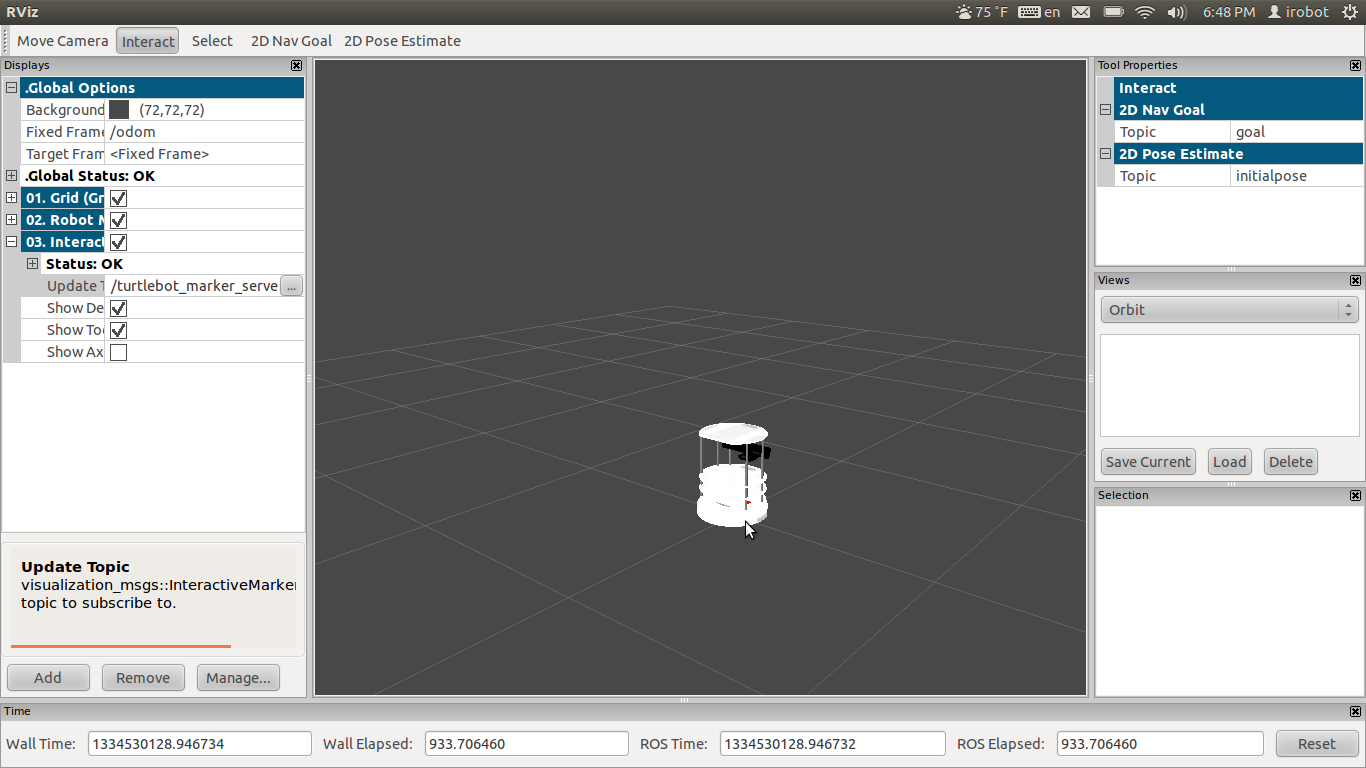
I tried to remove .rviz and run it, nothing happened. glxinfo gives me this:
irobot@ros-irobot:~$ glxinfo |grep version
server glx version string: 1.4
client glx version string: 1.4
GLX version: 1.4
OpenGL version string: 2.1 Mesa 7.11
OpenGL shading language version string: 1.20
Any ideas what I might be doing wrong? Thanks.



I am facing the same issue, did you get it to work?