How to auto deploy a robot?
Hey , I want to know how the robot can be configured to start on bootup .
There are a handful of scripts which i want running in a proper order
- roscore
- node that accepts cmd_vel and publishes tf
- freenect node
- node that launches the description of the robot (ie URDF)
- node that launches the navigation related modules
- nodes that pertain to IMU data
How do i run all of the above nodes at startup , how do i make sure that if any of them fails ,then it will be rerun ?
UPDATE
I have added respawn param and set it to true for the rosserial_python node , it still doesn't recover when crashing .


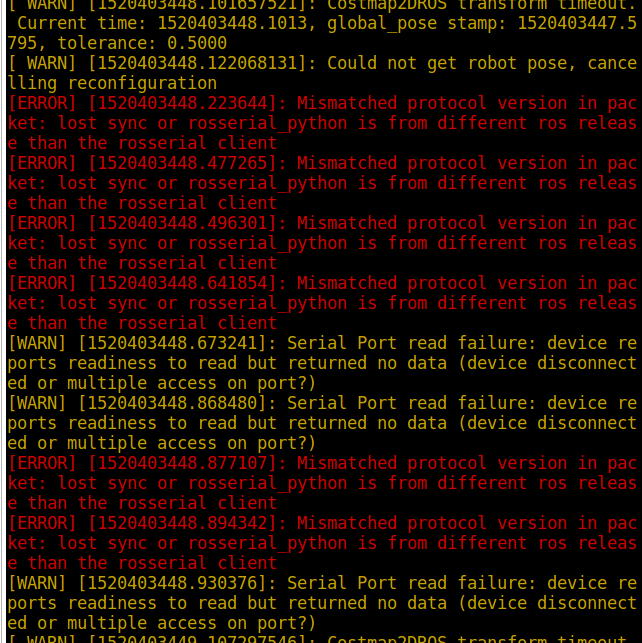





Please don't use screenshots for text. Images are not searchable, you can't copy and paste them, and you can't search them. Please update your question with a copy and paste of the error instead using the preformatted text (
101010) button.I think the rosserial_python/respawn problem should be handled in a separate question. It also needs more information, your image doesn't really show a crashing node, just a communication problem