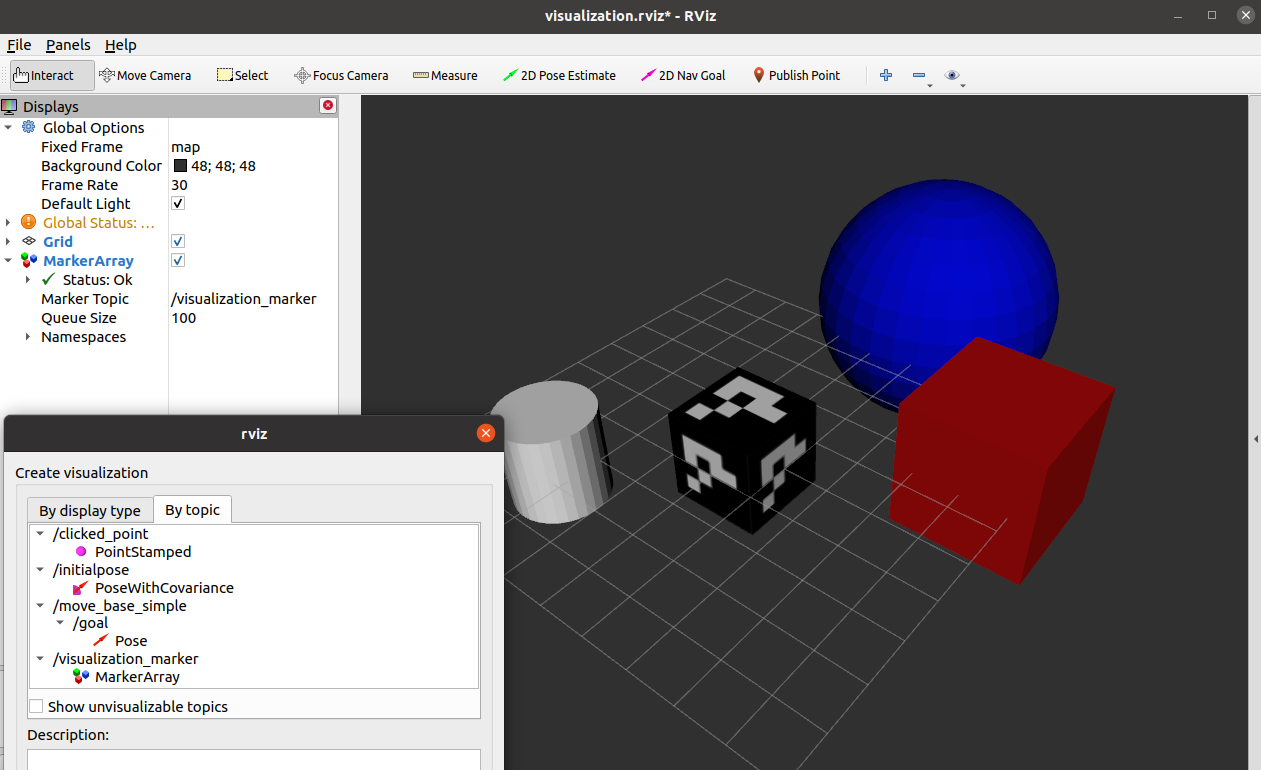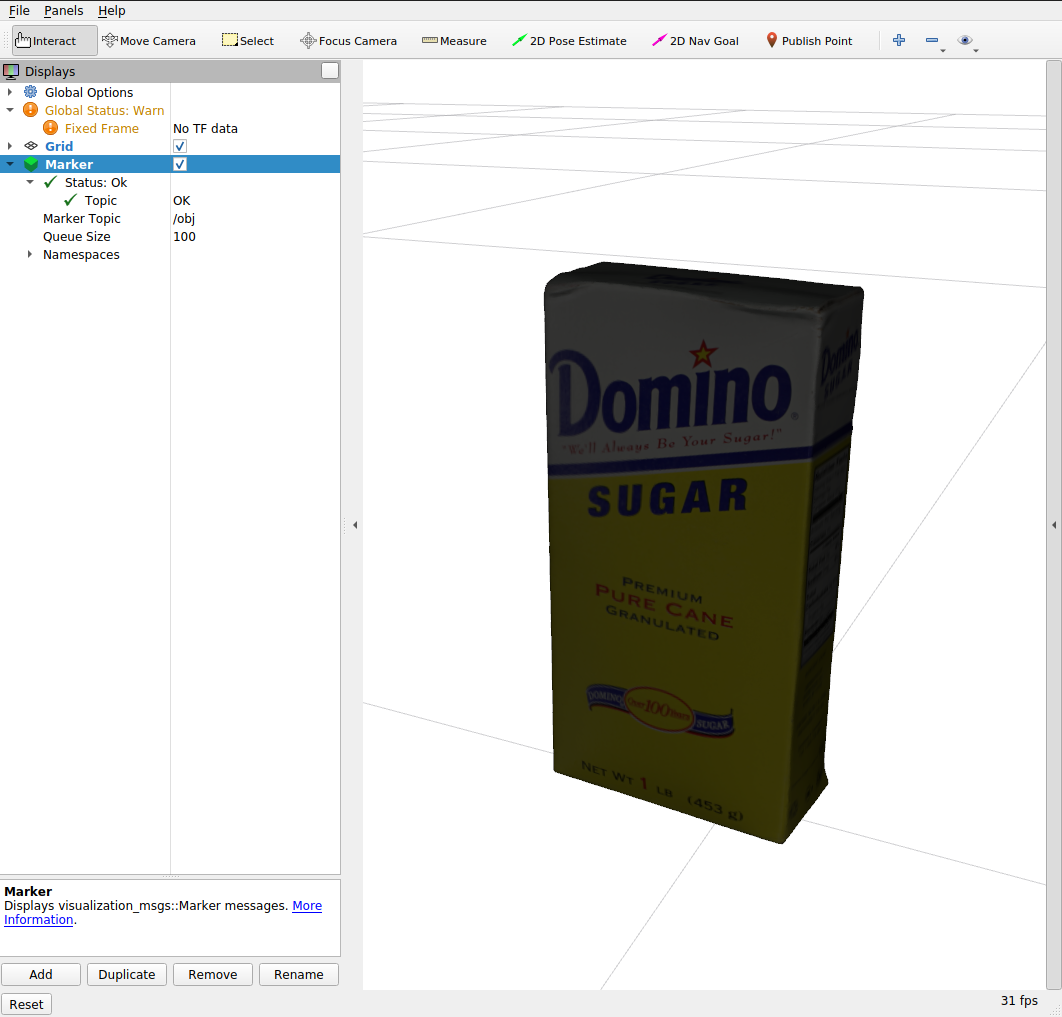how to display a mesh with texture in RViz?
Hello All, All am trying is loading an OBJ model from a file and display/visualize using RViz. Or consider I have a node that publishes a new mesh and corresponding texture data @30Hz. Is there a way to display this 3D mesh with texture in RViz? Thank you for any help.
Best, CV