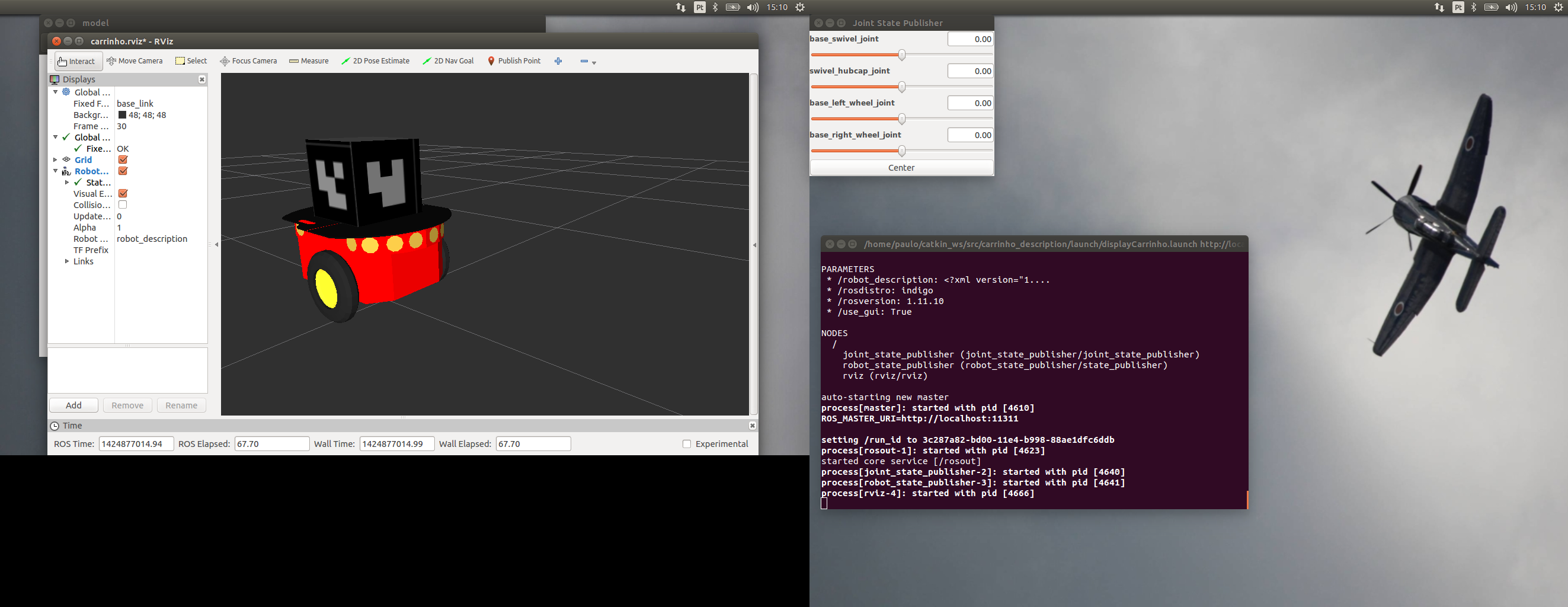Mesh .dae file with textures invisible
I created a file .dae with sketchup of a cube with Textures.
I want to put the cube over a pioneer but when I see the robot in Rviz the cube is transparent.
Should I stop using sketchup to generate the .dae and try some other program? Need some help here.